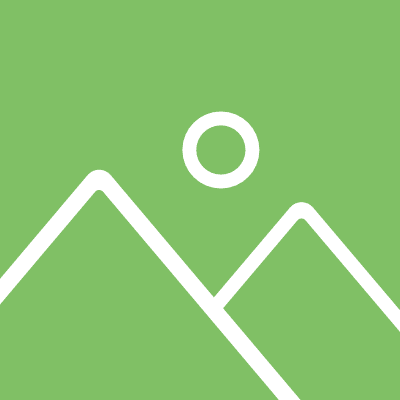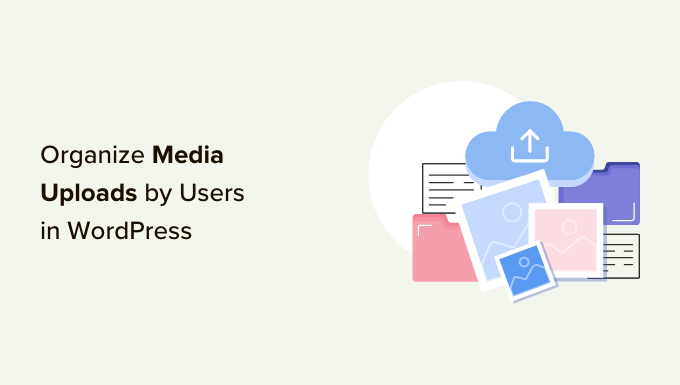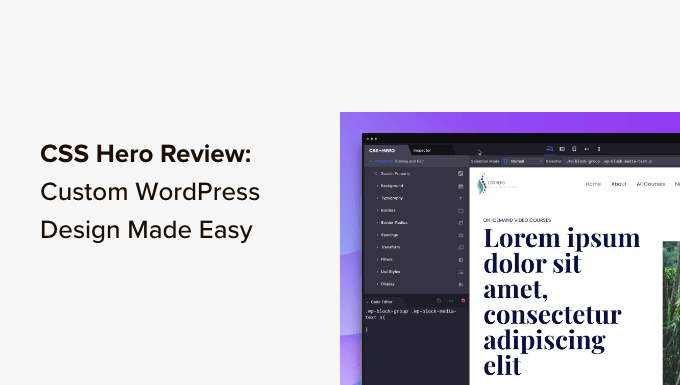Create a Viral TikTok Giveaway in WordPress with WordPressHolic
Want to create a viral TikTok giveaway in WordPress? Giveaways are a fantastic way to grow your TikTok channel, increase your views, and engage with your audience. In this article, we will show you how to create an exciting TikTok giveaway that will boost your online presence. So, let’s get started!
Why TikTok Giveaways?
Giveaways are the perfect way to grow your following on TikTok. With over 3 million downloads and 50 million daily active users, TikTok is the ideal platform to attract new buyers and gain brand awareness. Giveaways are easy to set up and their viral nature drives user engagement to your profile. By setting up a TikTok giveaway, you can increase views on your posts and direct that traffic towards potential sales.
Set Your Giveaway Goals
Before you begin, it’s essential to determine what you want to achieve with your giveaway. For TikTok, there are typically two primary goals: gaining more followers or getting more views on a particular video. Once you’ve set your goal, you can plan how to get the most value from your giveaway.
If you want to increase views on a specific video, choose a popular video to help promote your brand. For instance, if you’re selling a new product, ask visitors to watch a TikTok promoting that product. If you’re planning to use “Follow us on TikTok” as an entry method, make sure to review your TikTok profile beforehand. New followers may watch your most recent TikToks, so ensure they’re interesting, entertaining, and up-to-date.
Choose a Prize for Your TikTok Giveaway
The next step is choosing a prize that will capture your target audience’s attention and encourage them to participate in your TikTok giveaway. The prize doesn’t have to be expensive, but it should reflect your business niche and your audience’s interests. Offering a prize that is relevant to your brand will attract relevant followers to your TikTok page and encourage future engagement.
For example, if you run a restaurant, offering a discounted or free meal could be a great prize. If you run a skincare blog, you might offer a bundle of your favorite products. The goal is to entice your audience with a prize that they genuinely want.
Install a WordPress Giveaway Plugin
To create a viral TikTok giveaway easily, we recommend using the RafflePress WordPress giveaway plugin. With RafflePress, you can create all kinds of contests using a simple drag-and-drop editor. The plugin has a free version, but for this guide, we’ll be using RafflePress Pro, which comes with a ready-made template for running a viral TikTok giveaway.
First, install and activate the RafflePress plugin. Once activated, enter your license key, which you can find in your RafflePress account. This will unlock all the premium features of the plugin.
Create a Viral TikTok Giveaway in WordPress
Now that you have RafflePress set up, it’s time to create your TikTok giveaway. Go to “RafflePress » Add New” in your WordPress dashboard. Give your giveaway a name and choose the template you want to use. We recommend selecting the “Grow Your TikTok” template, as it comes with two TikTok entry methods.
Customize the prize section by adding a catchy title, describing its value and benefits. You can also add a photo of the prize to make it more appealing to participants. Set the start and end dates for your giveaway, and choose the entry methods you want to include, such as “Follow us on TikTok” and “View TikTok Post/Video.”
To encourage more entries, you can make certain actions worth more entries or even mandatory. You can also add additional entry methods that are not related to TikTok, such as joining your email newsletter or following you on Instagram.
Customize Your TikTok Giveaway
Once the basic setup is complete, you can customize the look and feel of your TikTok giveaway. Use the “Design” tab in RafflePress to change fonts, button colors, layouts, and even add background images. This allows you to create a visually appealing giveaway that matches your WordPress theme and website branding.
Configure the TikTok Contest Settings
RafflePress offers many settings to fine-tune how your giveaway runs. In the “General” section, you can set basic options such as showing winners, limiting signups based on IP address, and more. The “Giveaway Rules” tab allows you to generate contest rules using RafflePress’ Rules Generator. Ensure that your giveaway complies with local laws and TikTok’s advertising guidelines.
The “Success Tracking” tab allows you to add tracking scripts to record when visitors convert. You can set up a success redirect to a specific page after participants enter the giveaway. Additionally, consider enabling social logins to make it easier for people to enter. To comply with GDPR, you can add a consent checkbox that participants must agree to before entering.
To protect against spam and fake entries, enable invisible recaptcha. This blocks spam without hindering the user experience.
Publish and Promote Your TikTok Giveaway
After finalizing your TikTok giveaway, it’s time to make it live. You can add the giveaway to your website using a shortcode, the RafflePress WordPress block, or by creating a dedicated landing page. Creating a landing page specifically for your giveaway can help it gain more visibility.
To promote your giveaway and make it go viral, consider adding it to your site’s navigation menu or sidebar. You can also leverage your social media presence by announcing the giveaway on your social profiles and embedding TikTok videos related to the giveaway on your WordPress site.
Collaborating with TikTok influencers can also help spread the word about your giveaway to a wider audience. Reach out to influencers who align with your brand and ask them to mention your giveaway to their followers.
Choose a Winner and Analyze Your Giveaway
Once your giveaway ends, it’s time to choose a winner. RafflePress makes this process easy by allowing you to pick a random winner from the list of participants. Contact the winner and announce it on your TikTok channel. It’s also a great idea to thank everyone for participating and encourage them to join future giveaways.
Lastly, analyze the performance of your TikTok giveaway using a tool like MonsterInsights. This will help you track the number of visitors and entries you received, enabling you to optimize future giveaways and improve your marketing strategy.
Now that you know how to create a viral TikTok giveaway in WordPress, it’s time to put your knowledge into action! Create an exciting giveaway, promote it to your audience, and watch your TikTok channel grow. Don’t forget to stay engaged with your participants and analyze the results to refine your future giveaways. Happy giveaway planning!