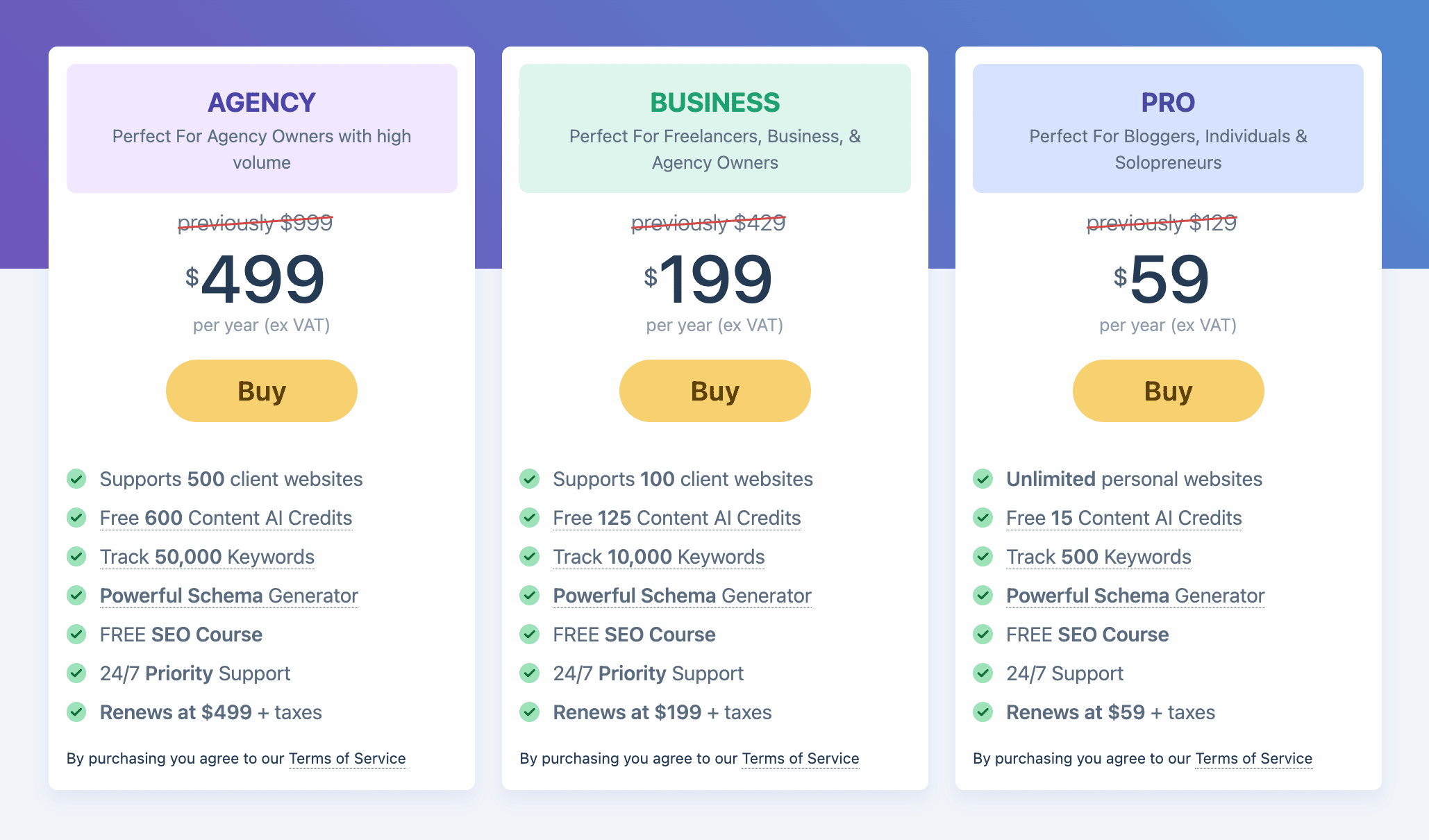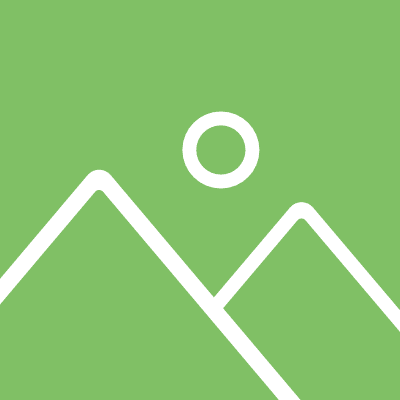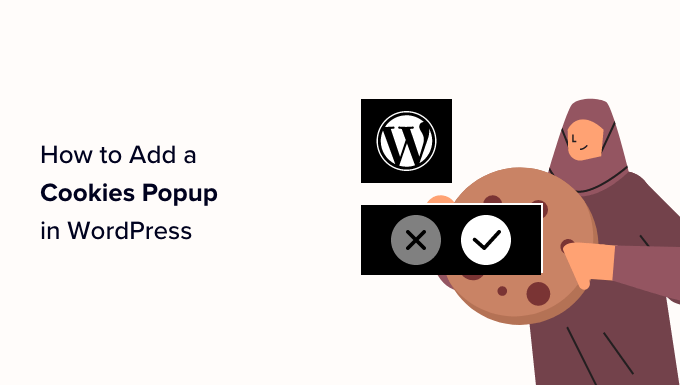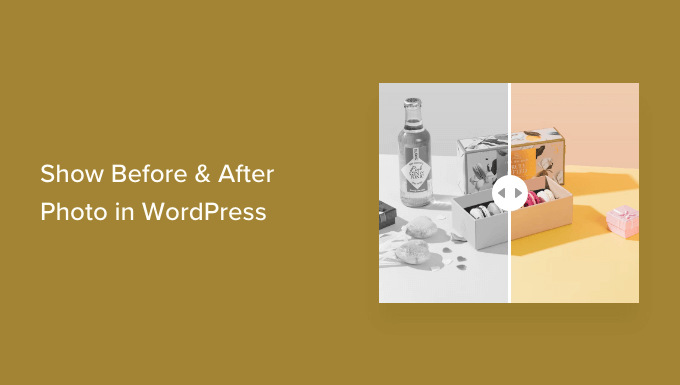How to Supercharge Your WordPress Search with Ajax Taxonomies Filter
Do you want to take your WordPress search to the next level? Adding a taxonomies filter can greatly enhance the user experience on your website. By allowing users to search based on categories, tags, custom fields, and post types, you can help them find exactly what they’re looking for. Unfortunately, the default WordPress search doesn’t offer this advanced feature.
But fear not! In this article, we’ll show you how to add an Ajax-powered taxonomies filter to your WordPress search. With this powerful tool in your arsenal, you can improve the search functionality of your site and provide a seamless user experience. Let’s dive in!
Why Use Ajax Taxonomies Filter in WordPress Search?
Ajax-powered search is faster and more user-friendly compared to the default WordPress search function. Imagine you have a car dealership website with different vehicle types, price ranges, and models. With an Ajax filter, your visitors can easily find the exact car they’re looking for. Not only does it enhance the user experience, but it also helps you organize your content effectively.
Unfortunately, the default WordPress search falls short in this aspect. It doesn’t offer the ability to filter content based on categories, tags, post types, or custom taxonomies. That’s where a WordPress plugin comes to the rescue. In this article, we’ll cover two methods to add an Ajax taxonomies filter to your WordPress search.
Method 1: Add Ajax Taxonomies to WordPress Search using SearchWP
To add Ajax taxonomies to your WordPress search, we recommend using SearchWP. It’s the best search plugin for WordPress and offers advanced search capabilities. With SearchWP, you can search beyond just your blog posts and pages. It includes custom fields, taxonomies, WooCommerce product attributes, and more in the search process.
Although SearchWP won’t display the taxonomies filter on the frontend of your website, it significantly enhances the default WordPress search. Here’s how you can set it up:
- Visit the SearchWP website and create an account.
- Download and install the SearchWP plugin on your WordPress site.
- Activate the plugin, and enter your license key in the SearchWP settings.
- Go to SearchWP > Algorithm to customize the search relevance.
- Click “Add/Remove Attributes” to add taxonomies to the search relevance.
- Select the taxonomies you want to include in the search process.
- Adjust the relevance of the taxonomies using the slider.
- Use the “Edit Rule” option to further fine-tune your search results.
Now, SearchWP will include taxonomies in the search process, providing a more comprehensive search experience for your visitors.
Method 2: Add Ajax Taxonomies Filter Using Search & Filter Plugin
If you prefer a free option, you can use the Search & Filter plugin to add an Ajax taxonomies filter to your WordPress website. This user-friendly plugin allows your users to search based on categories, tags, custom taxonomies, post types, and more. Here’s how you can set it up:
- Install and activate the Search & Filter plugin on your WordPress site.
- Use the provided shortcodes to display the taxonomies filter on your site.
- Use shortcodes like [searchandfilter taxonomies=”category, post_tag”] to show the category and post-type dropdown filter.
- Customize the filter appearance by displaying headings for categories and tags.
- Explore the different options to show filters as radio buttons or checkboxes.
With the Search & Filter plugin, you can easily enhance your WordPress search functionality and provide a seamless filtering experience for your users.
In conclusion, adding an Ajax taxonomies filter to your WordPress search can greatly improve the user experience on your website. Whether you choose to use SearchWP or the Search & Filter plugin, you’ll be able to offer advanced search capabilities and help your users find what they’re looking for more efficiently. So why wait? Upgrade your WordPress search today with the power of Ajax taxonomies filter!
If you’re eager to learn more WordPress tips and tricks, don’t forget to subscribe to our YouTube Channel for WordPress video tutorials. You can also stay updated with us on Twitter and Facebook. Happy searching!