How to Register for an OpenAI Account: A Step-by-Step Guide
Are you looking to register for an OpenAI account? This step-by-step guide will walk you through the process of creating an OpenAI account and provide helpful tips along the way. With this guide, you’ll be able to quickly and easily create an OpenAI account and start taking advantage of all the features and benefits that come with it. So let’s get started!
Overview of the OpenAI Account Registration Process
The OpenAI Account Registration Process is a simple and straightforward way to create an account with OpenAI, a leading artificial intelligence research company. With an OpenAI account, users can access the latest AI research, tools, and resources from OpenAI.
The registration process begins by visiting the OpenAI website and clicking on the “Sign Up” button. This will take you to the registration page where you will be asked to provide your name, email address, and a password. Once these details have been entered, you will be asked to agree to the OpenAI Terms of Service and Privacy Policy. After agreeing to these terms, you will be able to create your account.
Once your account has been created, you will be able to access the OpenAI platform. Here, you will find a range of AI research, tools, and resources that are available to you. You will also be able to join the OpenAI community, which is a great way to stay up-to-date with the latest developments in AI research.
The OpenAI Account Registration Process is quick and easy, and it provides users with access to the latest AI research, tools, and resources. By creating an account, users can stay up-to-date with the latest developments in AI research and join the OpenAI community.
Requirements for Creating an OpenAI Account
Creating an OpenAI account is a simple process that allows you to access the OpenAI platform and its services. OpenAI is a research laboratory focused on artificial intelligence (AI) and machine learning (ML). It provides tools, datasets, and resources for developers and researchers to create AI-powered applications.
To create an OpenAI account, you will need to provide some basic information about yourself. This includes your name, email address, and a password. You will also be asked to agree to the OpenAI Terms of Service and Privacy Policy. Once you have completed these steps, you will be able to access the OpenAI platform.
Once you have created your account, you can begin exploring the OpenAI platform. You can access datasets, tools, and resources to help you develop AI-powered applications. You can also join the OpenAI community and participate in discussions with other developers and researchers.
In addition to creating an account, you may also need to register for an API key. An API key is a unique identifier that allows you to access the OpenAI platform and its services. To obtain an API key, you will need to provide additional information such as your company name, website URL, and contact information. Once you have registered for an API key, you will be able to access the OpenAI platform and its services.
Creating an OpenAI account is a simple process that allows you to access the OpenAI platform and its services. By providing some basic information and agreeing to the OpenAI Terms of Service and Privacy Policy, you can create an account and begin exploring the OpenAI platform. You may also need to register for an API key to access the OpenAI platform and its services. With an OpenAI account, you can access datasets, tools, and resources to help you develop AI-powered applications.
Steps to Register for an OpenAI Account
Registering for an OpenAI account is a simple process that can be completed in just a few steps. OpenAI is a research laboratory dedicated to creating artificial general intelligence (AGI) and advancing the field of machine learning. With an OpenAI account, you can access their platform and use their tools to develop your own AI projects. Here are the steps to register for an OpenAI account:
Step 1: Visit the OpenAI website and click on the “Sign Up” button.
Step 2: Enter your email address and create a password.
Step 3: Agree to the Terms of Service and Privacy Policy.
Step 4: Verify your email address by clicking on the link sent to your inbox.
Step 5: Log in to your OpenAI account and start exploring the platform.
Once you have registered for an OpenAI account, you will be able to access their platform and use their tools to develop your own AI projects. You will also be able to join the OpenAI community and collaborate with other members. Additionally, you will be able to take advantage of OpenAI’s resources, such as tutorials, documentation, and support.
OpenAI is a great resource for anyone interested in developing AI projects. By registering for an OpenAI account, you can access their platform and use their tools to develop your own AI projects. With an OpenAI account, you can join the OpenAI community and collaborate with other members, as well as take advantage of OpenAI’s resources. Registering for an OpenAI account is a simple process that can be completed in just a few steps.
Benefits of Having an OpenAI Account
Having an OpenAI account is a great way to access the latest advancements in artificial intelligence (AI) technology. OpenAI is a research laboratory that focuses on developing AI technologies and making them available to the public. With an OpenAI account, you can access a wide range of resources, including tutorials, datasets, and tools for building AI applications.
OpenAI provides a platform for developers to create and share their own AI projects. This allows developers to collaborate with each other and learn from one another’s work. OpenAI also offers a variety of educational resources, such as tutorials and courses, to help developers get started with AI development.
OpenAI also provides access to its own AI-powered services. These services include natural language processing, computer vision, and robotics. By using these services, developers can quickly build AI applications without having to write code from scratch.
OpenAI also provides access to its own research papers and publications. This allows developers to stay up to date on the latest developments in AI technology. Additionally, OpenAI hosts events and workshops to help developers learn more about AI and how to use it in their projects.
Finally, OpenAI provides access to its own AI-powered cloud computing platform. This platform allows developers to quickly deploy their AI applications and scale them as needed. This makes it easier for developers to develop and deploy AI applications without having to worry about managing servers or other infrastructure.
Overall, having an OpenAI account is a great way to access the latest advancements in AI technology. It provides access to a wide range of resources, including tutorials, datasets, and tools for building AI applications. Additionally, OpenAI provides access to its own AI-powered services, research papers, and cloud computing platform. All of these features make OpenAI a great resource for developers looking to get started with AI development.
Troubleshooting Tips for OpenAI Account Registration
OpenAI is a leading artificial intelligence research company that has developed groundbreaking technologies such as GPT-3. OpenAI offers a range of services, including an account registration system for users to access their products and services. However, registering for an OpenAI account can be tricky, and many users have encountered issues when trying to register. This article will provide some troubleshooting tips to help you get your OpenAI account up and running.
First, make sure you are using the correct web browser. OpenAI recommends using the latest version of Chrome or Firefox. If you are using an older version of either browser, you may experience issues with the registration process. Additionally, make sure you have the latest version of Adobe Flash installed on your computer.
Second, check your internet connection. Make sure you have a stable connection and that your firewall is not blocking any of the necessary ports. If you are having trouble connecting to the OpenAI website, try disabling your firewall temporarily.
Third, double-check all of the information you are entering into the registration form. Make sure you are entering your name, email address, and other details correctly. If you are unsure about any of the information, contact OpenAI support for assistance.
Fourth, if you are still having trouble registering, try clearing your browser’s cache and cookies. This can help resolve any issues related to outdated information being stored in your browser.
Finally, if you are still having trouble registering for an OpenAI account, contact OpenAI support for assistance. They can help you troubleshoot any issues you may be experiencing and get your account set up quickly.
By following these troubleshooting tips, you should be able to successfully register for an OpenAI account. If you are still having trouble, contact OpenAI support for assistance.
Conclusion
Registering for an OpenAI account is a simple and straightforward process. By following the steps outlined in this guide, you can quickly and easily create an account and start taking advantage of all the features OpenAI has to offer. With an OpenAI account, you can access powerful AI tools and resources that can help you develop your own AI projects. So don’t wait any longer – register for an OpenAI account today and start exploring the world of AI!
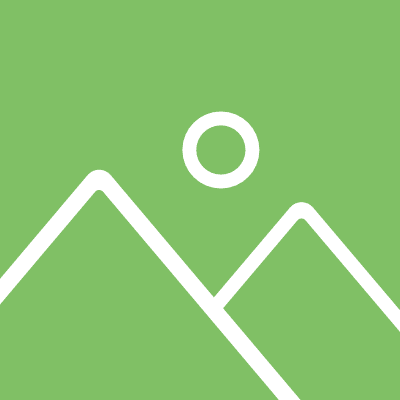

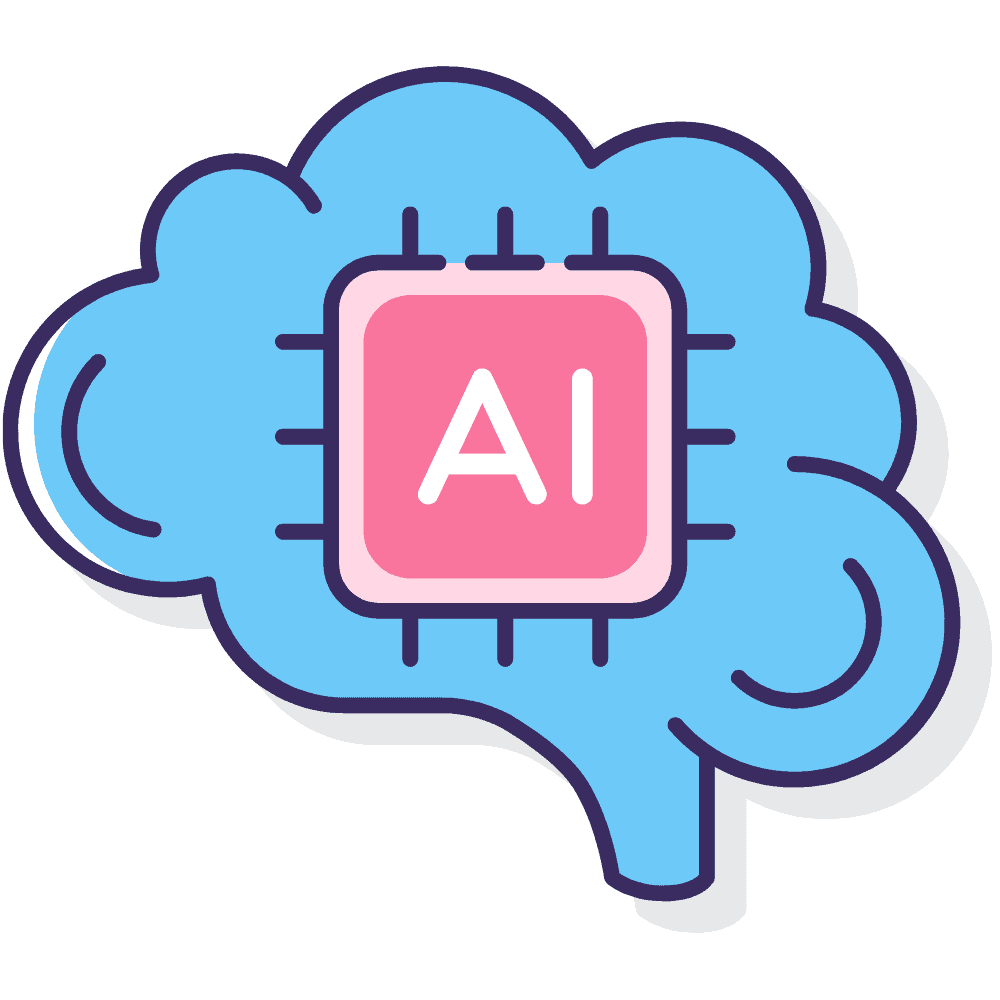

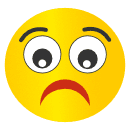
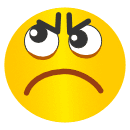

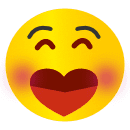
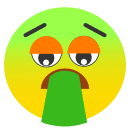



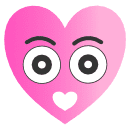







Hi! This is the first comment on this website.
As the repute of online gambling continues to fly, Uzbekistan has witnessed the materialization of a primary entertainer in the store: Pin Up Casino Uzbekistan. With its captivating vintage aesthetics, distinctive profession batch, and immune gaming situation, Pin-Up Casino has rapidly develop a favored tenets against Uzbekistani players seeking fireworks and lucrative opportunities. In this article, we determination delve into the factors contributing to the rising course of Pin-Up Casino in Uzbekistan and explore the features that bring into the world made it a egregious distinction in the country's online gambling scene.
The Allure of Pin-Up Casino:
Combining the allure of nostalgia with in fashion technology, Pin-Up Casino's retro-inspired design appeals to Uzbekistani players. The plank's noteworthy pin-up tastefulness artwork and user-friendly interface forge a welcoming and immersive gambling territory that sets it singly from orthodox online casinos.
Authorized and Licensed Operations:
In the terra of online gambling, trust and surety are paramount. Pin-Up Casino ensures that its operations in Uzbekistan are legally compliant and licensed. This commitment to transparency and adherence to assiduity regulations instills certitude in players, making it a well-thought-of and predictable platform an eye to their gambling needs.
Varied Game Batch:
Pin-Up Casino in Uzbekistan boasts an comprehensive and diverse accumulation of games, catering to the preferences of a widespread collection of players. From arousing slot machines to venerable postpone games like roulette, blackjack, and poker, the casino offers an unusual assortment of options that keep Uzbekistani gamblers engaged and entertained.
Facile Accessibility:
The transportable revolution has reshaped the custom people for with online cheer, including gambling. Recognizing this look after, Pin-Up Casino in Uzbekistan has optimized its programme someone is concerned active devices, enabling players to take to their favorite games on smartphones and tablets. This animated accessibility provides convenience and flexibility, allowing players to indulge in their passion as a replacement for gambling on the go.
Charming Bonuses and Promotions:
To cajole and bear players, Pin-Up Casino offers an array of bonuses and promotions. From full desirable bonuses to routine promotions and trustworthiness rewards, Uzbekistani players are offered enticing incentives to add to their gaming know and increase their chances of winning.
Multilingual Second:
Discernment the consequence of language reinforcing in a differing power like Uzbekistan, Pin-Up Casino offers multilingual assistance. The podium caters to Uzbekistani players by providing services in district languages, facilitating smooth navigation and communication in the direction of an enhanced alcohol experience.
Secure Payment Options:
Concerns near the deposit of online transactions are valid, remarkably in the bailiwick of online gambling. Pin-Up Casino addresses these concerns past oblation a spread of good payment options tailored to the Uzbekistani market. Players can place and withdraw funds with coolness, knowing their fiscal transactions are protected.
Guilty Gambling:
Pin-Up Casino promotes stable gambling extent its Uzbekistani players. The platform provides tools and resources to help players prolong manage throughout their gambling habits, encouraging them to invariable limits, rent breaks, and seek backing if needed. This commitment to accountable gambling underscores the casino's wholeheartedness to actor welfare.
Conclusion:
In conclusion, Pin-Up Casino has swiftly risen to prominence in Uzbekistan's online gambling prospect, captivating players with its vintage talisman, varied diversion opting for, and commitment to player happiness and security. As eat one's heart out as Pin-Up Casino continues to prioritize authoritative gambling and cater to the preferences of Uzbekistani players, it is likely to remain a dominant force in the realm's ever-evolving online gambling industry. In all events, players are advised to proposition online gambling with wariness, setting limits to secure an enjoyable and riskless gaming experience.