How much is Canva pro lifetime ? How to get for free
If you already know Canva.com and want to learn how to get a Canva Pro Lifetime account, this is the most detailed article for you. And if you still don’t know what Canva is, you can read our article before you get started:
Read this article now: What is Canva ?

4 WAYS TO GET A CANVA PRO LIFETIME ACCOUNT
Currently, there are many ways for you to own a Canva Pro Lifetime account, but each different way will have different pros and cons. Let’s take a look at the advantages and disadvantages of each method with WPHolic:
- Buy directly at the homepage: Canva.com for $ 12.99 / 1 month. This way, you can use it without worrying about any problems. Just renew monthly or yearly as you like, very easy to sign up just add your payment method and then choose the right product plan for you to use
- If you have an email in the format @.edu then you can register yourself for a Canva Pro Lifetime account at absolutely no cost until your edu email is no longer available. How to register for a Canva Pro Lifetime account by email with the extension edu for students, teachers, we have a detailed tutorial. You can read it at: How to create a Canva Pro Free account with edu email. This way you can use the full features of the Pro plan.
- Join a class created by your teacher on Canva. This way you still use all the features of the Pro package except you can upload Fonts and cannot create brand.
- Be a member of a non-profit organization.
So with the above 4 ways, we can see that the 3rd way will be the simplest and easiest way. If you don’t have or don’t know how to join a class then leave your email in the comments and I will send an invitation to join the free class.
HOW TO GET CANVA PRO LIFETIME FOR FREE
Wpholic will guide you step by step to be able to own a Canva pro lifetime account for free.
Step 1: Leave your email in the comment section

Step 2: Check your email as we will send you a link to join our class

Step 3: Click Join the class, a link will appear as below
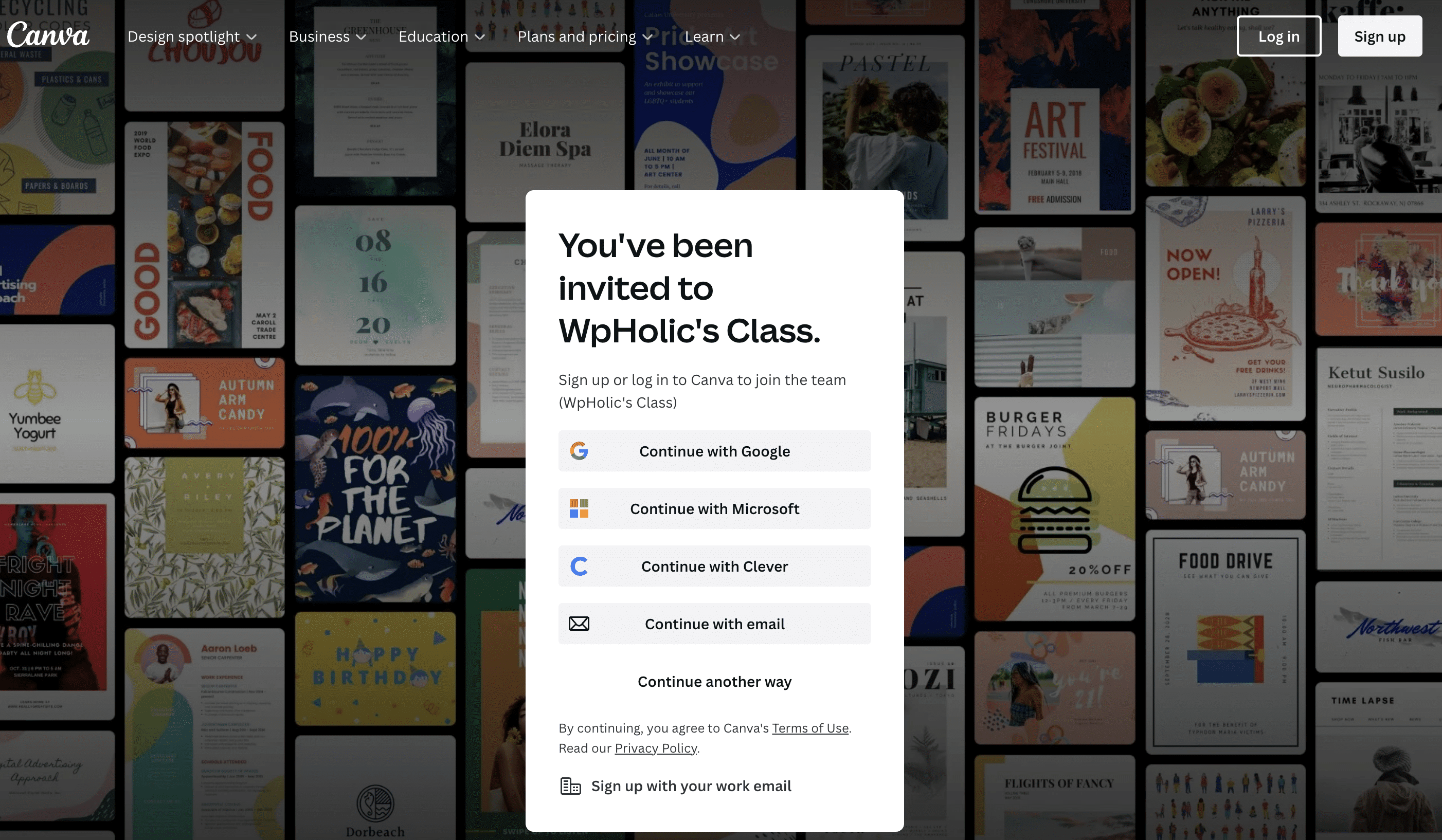
Step 4: If you already have a Canva account, then log in to your account, if you don’t have an account, click register according to your preferences. Here WpHolic selects “Continue with email”
Step 5: Enter your email
Step 6: Enter your name
Step 7: Enter the code that Canva sent to your email
Step 8: You have completed and have a Canva Pro Lifetime Free account

So Wpholic has shown you how to own a Canva Pro Lifetime Free account or in other words a Canva Education account for students, teachers, and students.
This account is suitable for people with little needs because it cannot upload Fonts or create their own Brand. If you need a full-featured account for just $10/one-time contact me via Telegram or leave a comment.
Once you have a Canva Pro Lifetime Free account, let’s explore all the features right away. If you still don’t know how to use it, you can read through our Canva tutorial
Tutorial: How to use Canva step by step
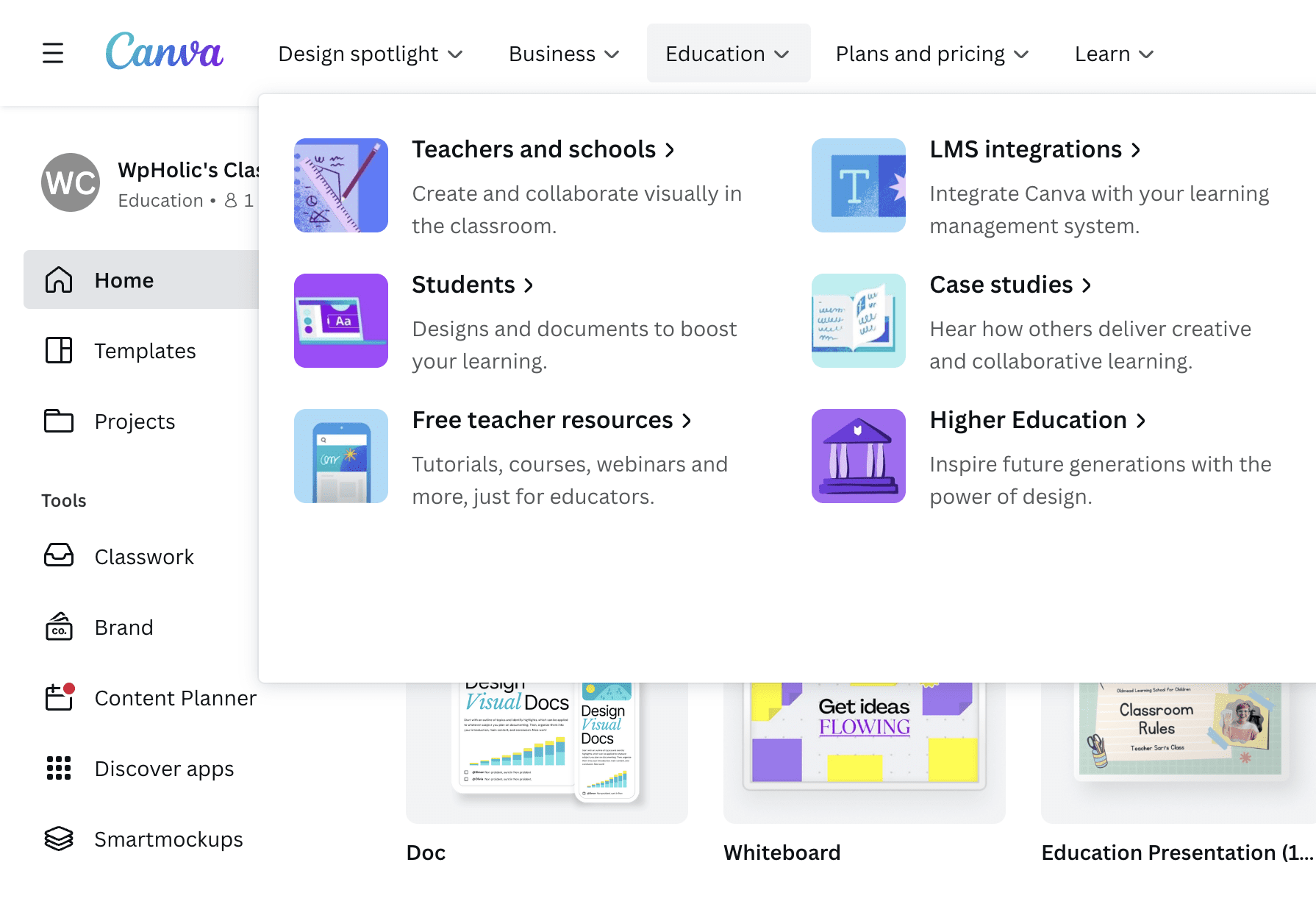
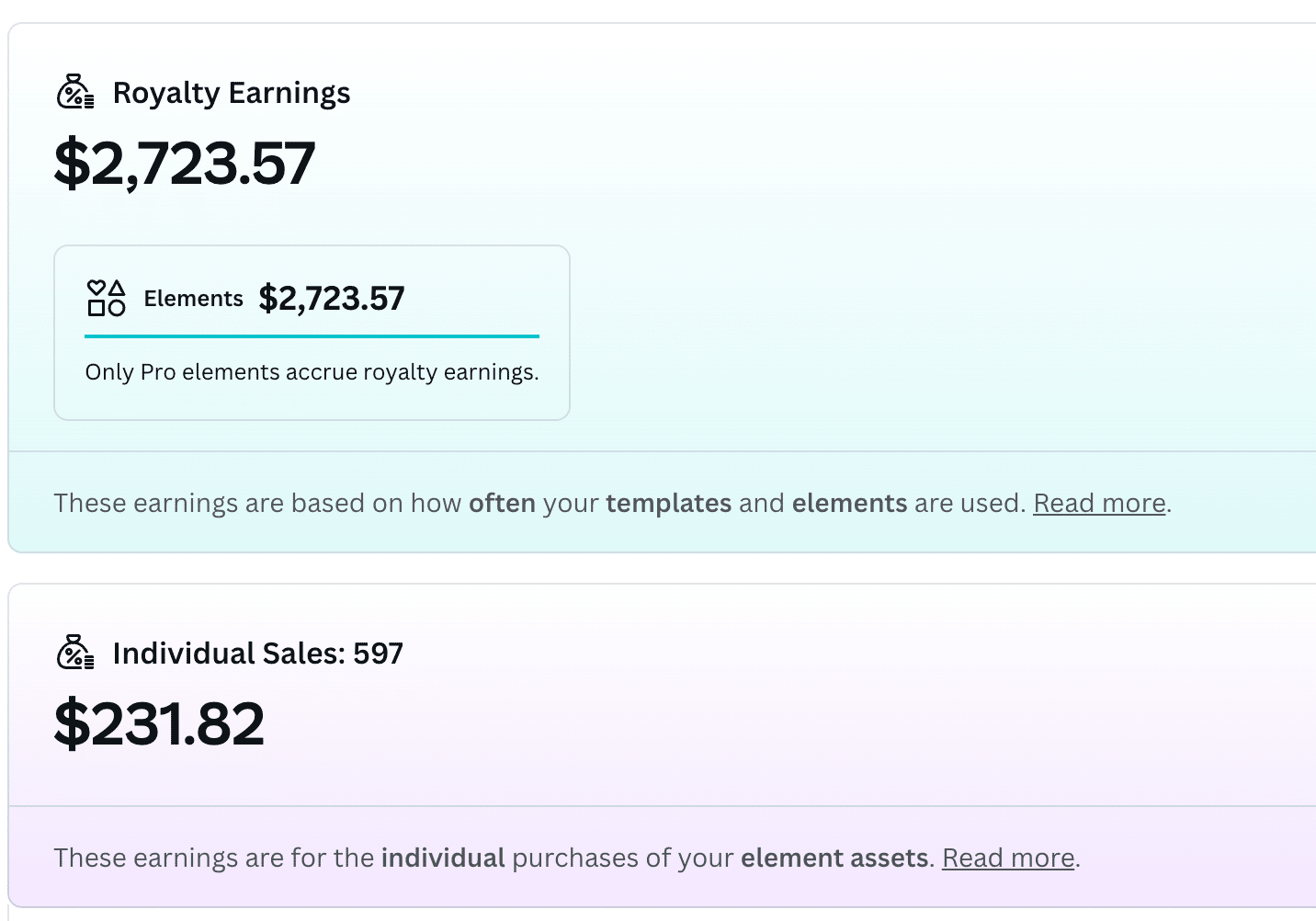
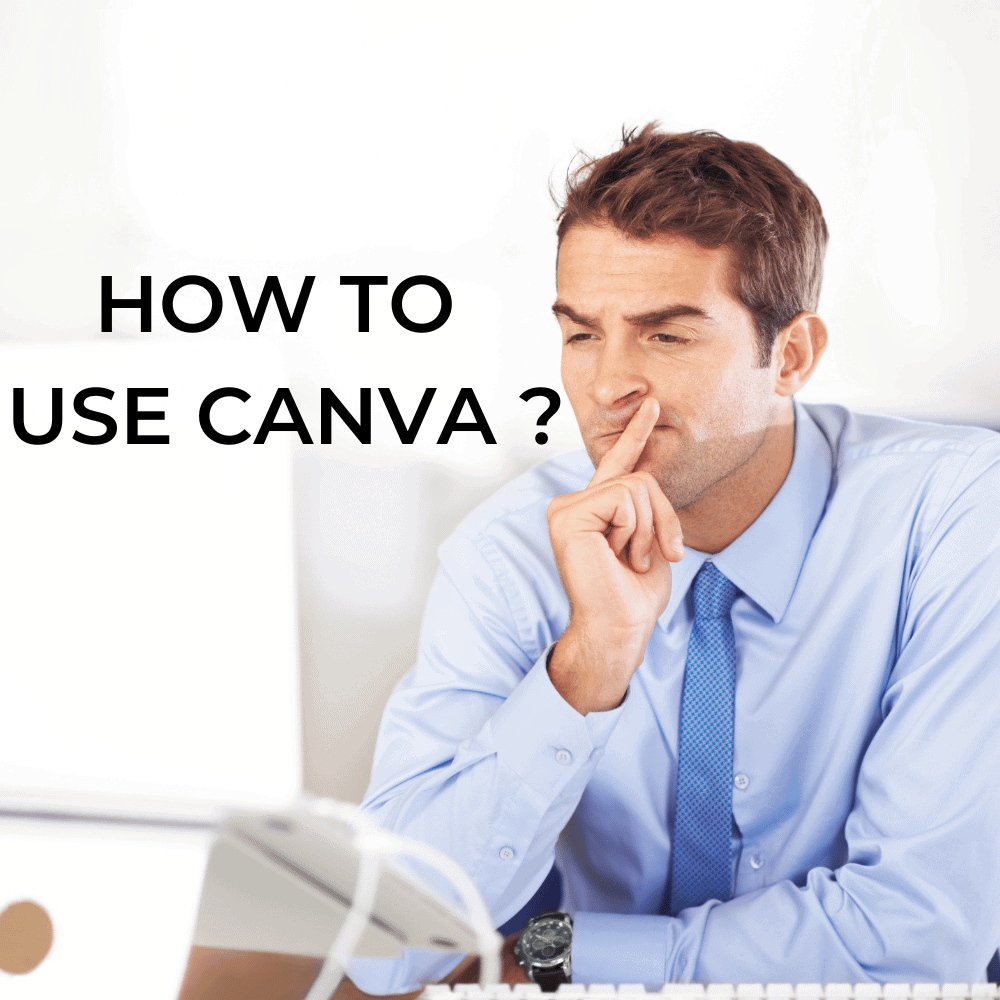
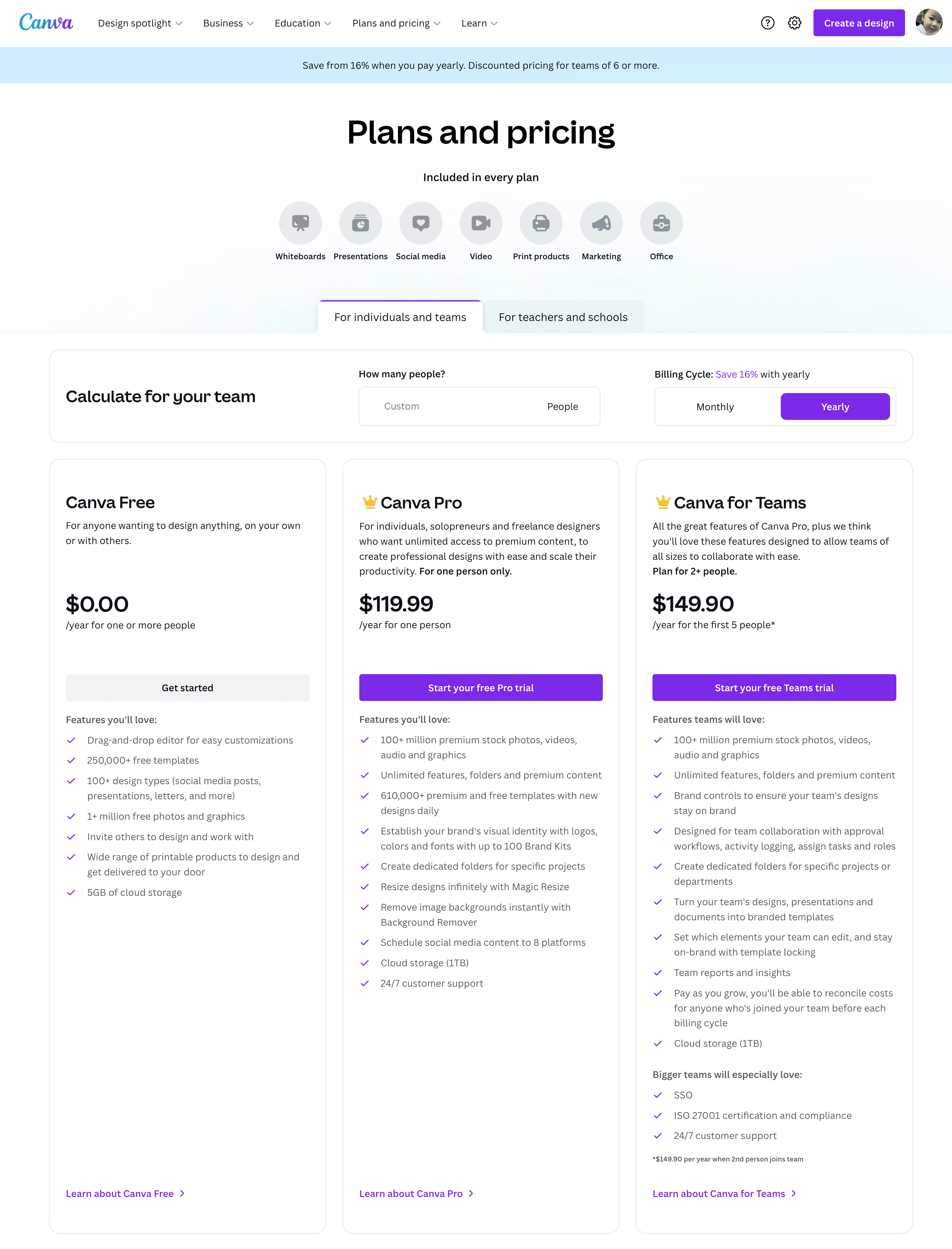

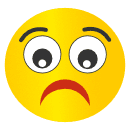
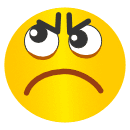

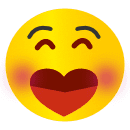
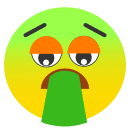



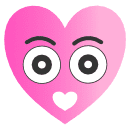







saifelhk74@gmail.com
Please
saifelhk74@gmail.com Please
Pls Check your email.
Pls Check your email.
thx brooo
thx brooo [k:]
You Welcome
tahakarim000@gmail.com
Hi plz add me to the class
Thanks
tahakarim000@gmail.com
Plz add me to the class
Add me in a class
Email:tahakarim000
Add me in a Class
Email:tahakarim000@gmail.com
Add me in a Class.
Email:tahakarim000@gmail.com Add me in a Class.
Check your email!