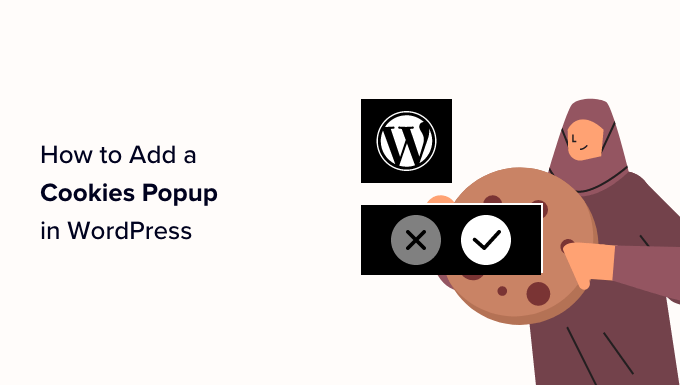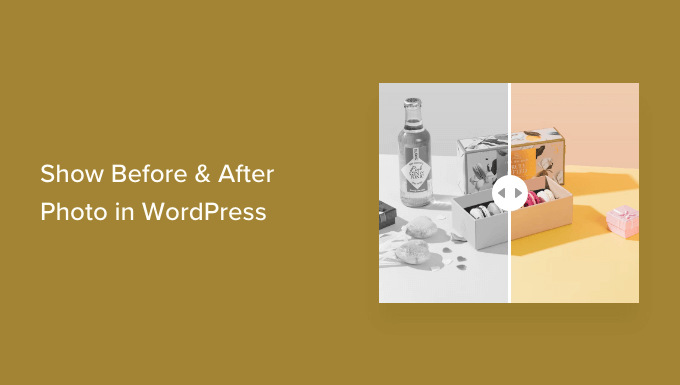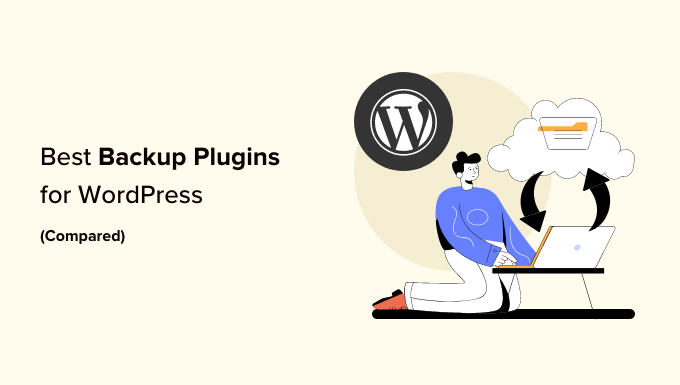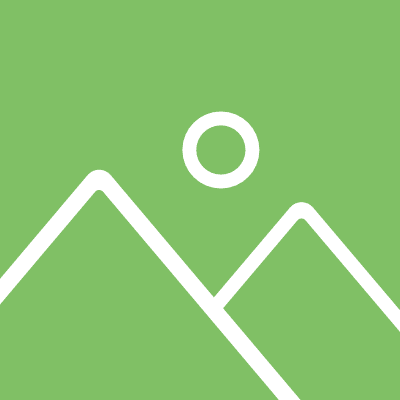How to Easily Export Email Addresses from WordPress Comments
Do you want to harness the power of your engaged audience for email marketing or retargeting ads? Look no further! In this article, we will show you how to export email addresses from the WordPress comment section, giving you the opportunity to target these users effectively.
Why Export Email Addresses From WordPress Comments?
Building an email list is essential for any website owner, but it’s important to follow digital privacy guidelines. By default, the WordPress comment form doesn’t allow users to opt into your email updates. However, you can easily fix this by adding custom fields to the comment form so that visitors can choose to receive emails from you.
How to Export Email Addresses from WordPress Comments
The easiest way to export email addresses from your WordPress comments is by using the WordPress Comments Import & Export plugin. This handy plugin allows you to export email addresses and any additional meta data from the comment section.
To begin, install and activate the plugin. Once activated, navigate to Comments » Comments Im-Ex. By default, the plugin will export data from all the comments on your website.
To filter the comments, you can set a specific timeframe or export comments from a particular post. This is useful if you’re running a giveaway or contest and want to pick a winner from the comments on a specific post.
In the ‘Columns’ section, you can choose which information to include in the export. Make sure to check the comment_author_email box to export the email addresses. If you added a custom opt-in field to the comment form, also check the comment_meta box.
Once you’ve set up the export, click on the Export Comments button. The plugin will generate a CSV file that you can download. Open it in a program like Microsoft Excel or Google Sheets to view and filter the email addresses.
How to Get the Most Out of Your Exported Email Addresses
Now that you have exported the email addresses from your WordPress comments, it’s time to put them to good use! Here are a few ideas:
Build an email newsletter: If users opted into receiving updates, add them to your email list and send them news, tips, and updates about your business or website.
Enhance your CRM: Add the exported email addresses to your customer relationship management (CRM) system to build your network and establish personal connections.
Retargeting ads on Facebook: Upload the list of email addresses to Facebook and create targeted ad campaigns to reach your engaged audience.
By following these steps, you can harness the power of your WordPress comments and turn them into valuable leads for your business.
We hope this article has shown you how easy it is to export email addresses from WordPress comments. For more WordPress tutorials, subscribe to our YouTube Channel and follow us on Twitter and Facebook.
Remember, your engaged audience is a goldmine waiting to be tapped into. Start exporting those email addresses today!