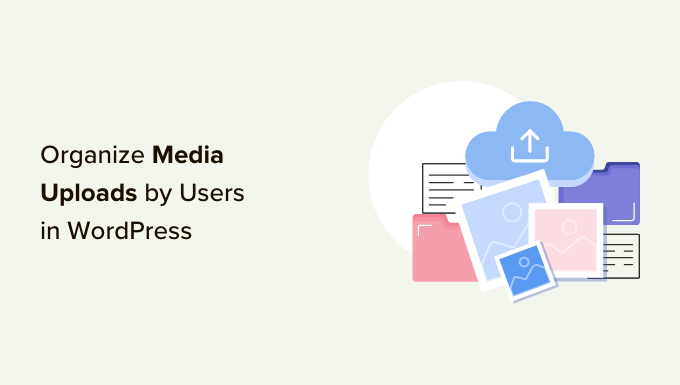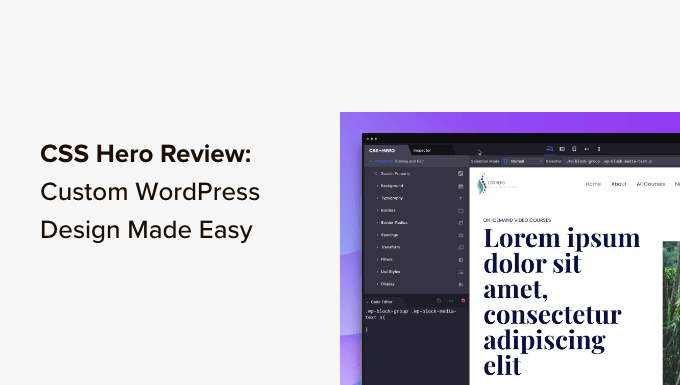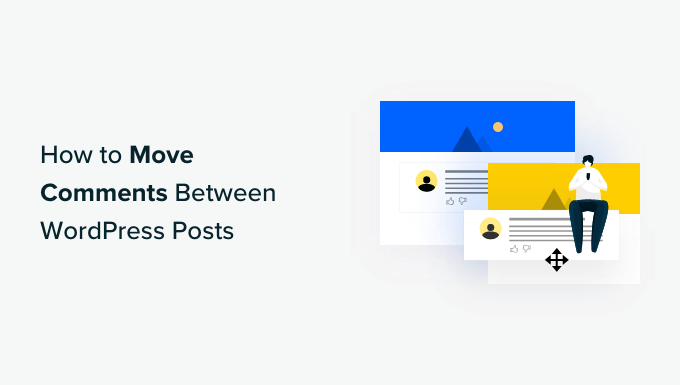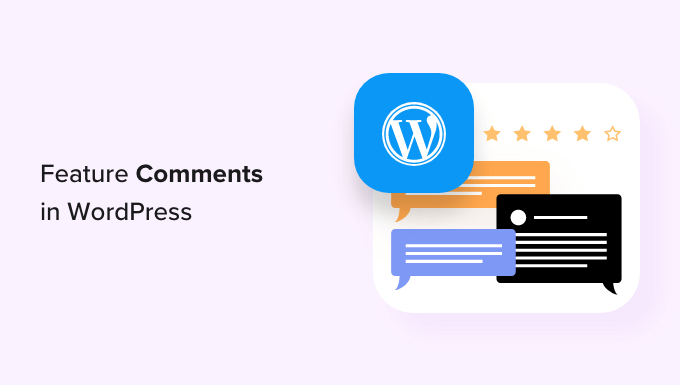Accept Affirm Payments in WordPress: 2 Easy Methods
Do you want to provide your customers the option to split their purchases into smaller payments over time? By accepting Affirm payments on your WordPress website, you can offer a more convenient and flexible purchase method than credit cards. In this article, we will show you how to easily accept Affirm payments in WordPress using two straightforward methods.
Why Accept Affirm Payments in WordPress?
Affirm is a buy now pay later (BNPL) service that allows customers to buy products and services in installments. By accepting Affirm payments, you make it easier for customers to afford more expensive items, boosting the customer experience and increasing your average order value. Studies have shown that visitors who use Affirm spend more money on average than those who use other payment methods. Plus, with Affirm, you receive the full payment upfront, while Affirm works with the customers to collect the remaining balance.
Method 1: Accept Affirm Payments in WordPress Using WP Simple Pay (Recommended)
If you want to add an Affirm payment form to your website, WP Simple Pay is the best choice. This plugin is perfect if you are not using WooCommerce and allows you to accept donations, membership fees, charge for content access, or process payments for other businesses. Follow these simple steps to set up Affirm payments with WP Simple Pay:
- Install and activate the WP Simple Pay plugin.
- Launch the setup wizard and provide the license key for the plugin.
- Connect your Stripe account with WP Simple Pay.
- Configure your email settings.
- Create a payment form using the premade templates or customize your own.
- Add form fields and customize their settings.
- Enable a dedicated payment page and customize it.
- Publish the payment form and add it to your website.
Method 2: Accept WooCommerce Affirm Payments Using Affirm Payments Plugin (Free)
If you have a WooCommerce store and prefer a free solution, the Affirm Payments plugin is an excellent choice. It allows you to easily add Affirm as a payment gateway on the checkout page for each product. Here’s how to set it up:
- Install and activate the Affirm Payments plugin.
- Go to WooCommerce » Settings » Payments.
- Scroll down to the Affirm option and click on “Manage.”
- Enable the Affirm payment gateway and configure customization options.
- Enter your public and private API keys for Affirm.
- Save your changes and view the checkout page on your WooCommerce store.
Bonus Options for Setting Up Installment Payments in WordPress
In addition to Affirm, there are other payment gateways like AfterPay and Klarna that you can use to add a buy now pay later method to your WordPress site. Offering installment payments can help boost conversions by providing more flexibility to your customers and making your products and services more affordable. To learn more about setting up buy now pay later payment plans in WordPress, check out our tutorial.
We hope this article has helped you understand how to easily add Affirm payments in WordPress. For more WordPress tutorials and expert picks on payment plugins, subscribe to our YouTube channel and follow us on Twitter and Facebook.