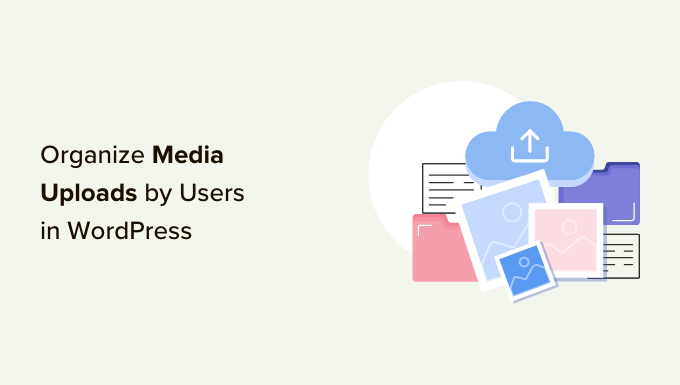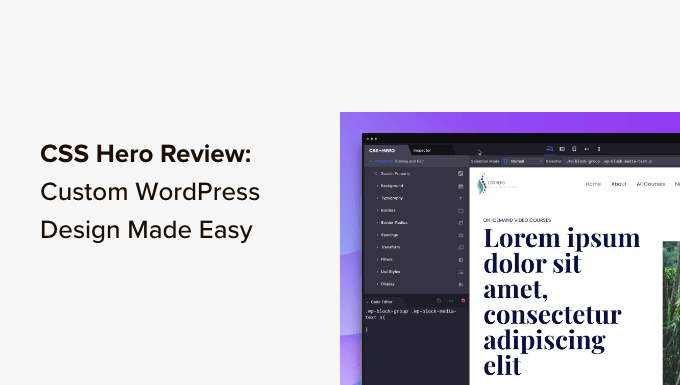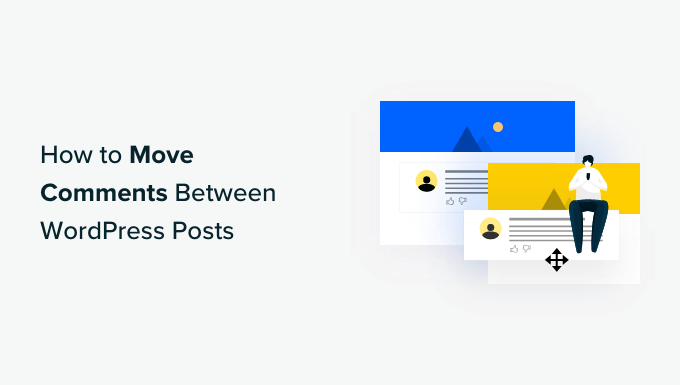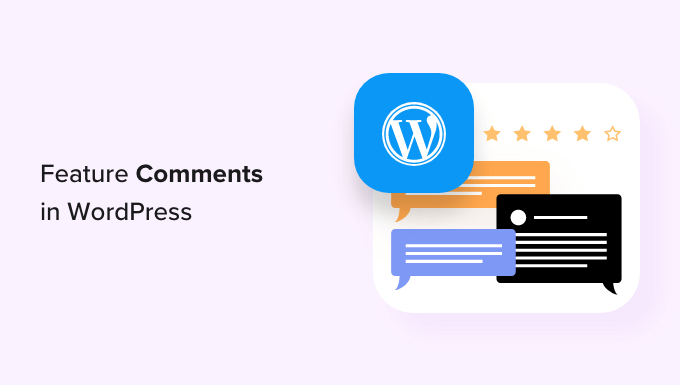The Best WordPress Redirect Plugins: Boost Your Website’s Performance
Are you tired of losing traffic and SEO rankings when you delete or move posts on your WordPress website? Redirecting users to new or similar content is the solution. In this article, we’ll introduce you to the best WordPress redirect plugins to help you preserve your SEO and enhance user experience.
What Are Redirects in WordPress?
Redirects allow you to send users to a different URL than the one they clicked on. Without redirects, deleting or changing a post’s URL would result in a 404 error page, damaging your SEO and missing out on potential traffic. Redirects keep your website’s content accessible and maintain your SEO rankings.
Why Set up Redirects in WordPress?
Redirects play a crucial role in preserving your website’s integrity and user experience. Here are a few reasons why redirects are important:
1. Preserving Your SEO Juice
When you delete or move a page, search engines can’t find it anymore. Redirects inform search engines about the new location, preserving your SEO rankings and traffic.
2. Enhancing User Experience
Imagine the frustration of clicking a link only to land on a 404 error page. Redirects ensure that users always find the content they’re looking for, improving their experience on your website.
3. Managing Affiliate Links
If you monetize your website through affiliate marketing, redirect plugins allow you to use your own branded links or short URLs, enhancing professionalism and ensuring proper redirection to the recommended products.
4. Preserving Social Media Shares
Changing a post’s URL after it’s been shared on social media can lead to broken links. Redirects ensure that when someone clicks a shared link, they land on the updated page, maintaining your social media presence and preventing potential visitors from bouncing away due to broken links.
What Are Different Types of Redirects?
WordPress offers various types of redirects, each serving a different purpose for search engines. The most common types are 301 Redirects (Permanent Redirects), 302 Redirects (Temporary Redirects), and 304 Redirects (Cached Not-Modified Redirects). These types of redirects communicate specific information to search engines and browsers.
The Best WordPress Redirect Plugins
Now, let’s explore the top redirect plugins for WordPress that can help you effortlessly set up redirects and boost your website’s performance.
1. All in One SEO for WordPress
All in One SEO for WordPress is the ultimate SEO plugin that includes a powerful Redirection Manager. With this plugin, you can easily set up 301 redirects, track broken links, and find 404 errors on your website. It even allows you to set up full site redirects when moving your site to a new domain or merging websites. All in One SEO offers a comprehensive SEO toolkit along with its Redirect Manager, making it a top choice for redirect plugins.
Pricing: The Redirection Manager is included in the PRO plan of All in One SEO, priced at $174.65/year.
2. SeedProd
SeedProd is a popular page builder plugin that enables you to create beautiful pages quickly. Although it doesn’t focus solely on redirects, it allows you to create custom 404 pages that are more user-friendly and useful. With SeedProd’s drag-and-drop page builder, you can include popular articles, promote products, add contact forms, or encourage users to subscribe to your newsletter on your 404 page.
Pricing: Starting from $39.50/year.
3. Pretty Links
Pretty Links is a powerful affiliate link manager plugin for WordPress. It not only helps you redirect users to affiliate products and landing pages but also allows you to use branded links. By redirecting users with Pretty Links, you maintain control over your SEO reputation and provide a seamless browsing experience.
Pricing: Starting from $99.60/year.
4. ThirstyAffiliates
ThirstyAffiliates is another excellent affiliate marketing tool that offers advanced link management features. It allows you to cloak your affiliate links using branded URLs, set up proper redirects, and easily manage all your links under one dashboard. ThirstyAffiliates even tracks link health and helps you comply with Amazon policies.
Pricing: Starting from $99.60/year.
5. Redirection
Redirection is a popular WordPress redirection plugin that simplifies the process of setting up redirects. It offers an easy-to-use interface where you can simply add the old URL and the new URL. Additionally, Redirection keeps a log of all redirected links and enables you to relocate a site to a new domain name using domain aliases.
Pricing: Free
6. Simple 301 Redirects
As its name suggests, Simple 301 Redirects is an easy-to-use plugin specifically designed for 301 redirects. It allows you to easily add the source and target URL, update URLs, and import/export redirect rules. This plugin is perfect for users who want a simple and straightforward solution for redirecting their URLs.
Pricing: Free
7. Rank Math
Rank Math is a comprehensive SEO plugin that includes a redirection component. Along with its powerful SEO features, Rank Math enables you to set up redirects easily, categorize them, and import/export them. The plugin also helps you track 404 errors and manage your redirects efficiently.
Pricing: Starting at $69.00/year
8. 404 to 301
404 to 301 is a simple redirect plugin that solves the problem of broken or outdated links. By redirecting users from a 404 error page to a chosen page, you prevent them from encountering a dead end and enhance their browsing experience. Although not recommended as a long-term solution, 404 to 301 can be useful temporarily while setting up redirects with another plugin.
Pricing: Free
9. 301 Redirects
301 Redirects is a straightforward yet powerful redirect manager plugin. With its simple interface, you can easily set up redirects and choose the redirection type. Additionally, the plugin tracks and logs 404 errors, allowing you to manually set up redirects for those pages if needed.
Pricing: The base plugin is free, with paid plans starting at $49/year.
The Best Redirect Plugin for WordPress
Among all the redirect plugins, All in One SEO for WordPress stands out as the most comprehensive and user-friendly option. Its Redirection Manager offers an array of features suitable for both beginners and advanced users. From full site migrations to fixing broken links, All in One SEO’s Redirect Manager makes setting up redirects a breeze. You can choose between WordPress rewrites and server-based redirects to optimize your website’s performance and speed.
So, why wait? Get the All in One SEO for WordPress plugin and start optimizing your redirects today!
If you want to learn more about WordPress and SEO, make sure to check out our video tutorials on our WpHolic YouTube Channel and follow us on Twitter and Facebook.