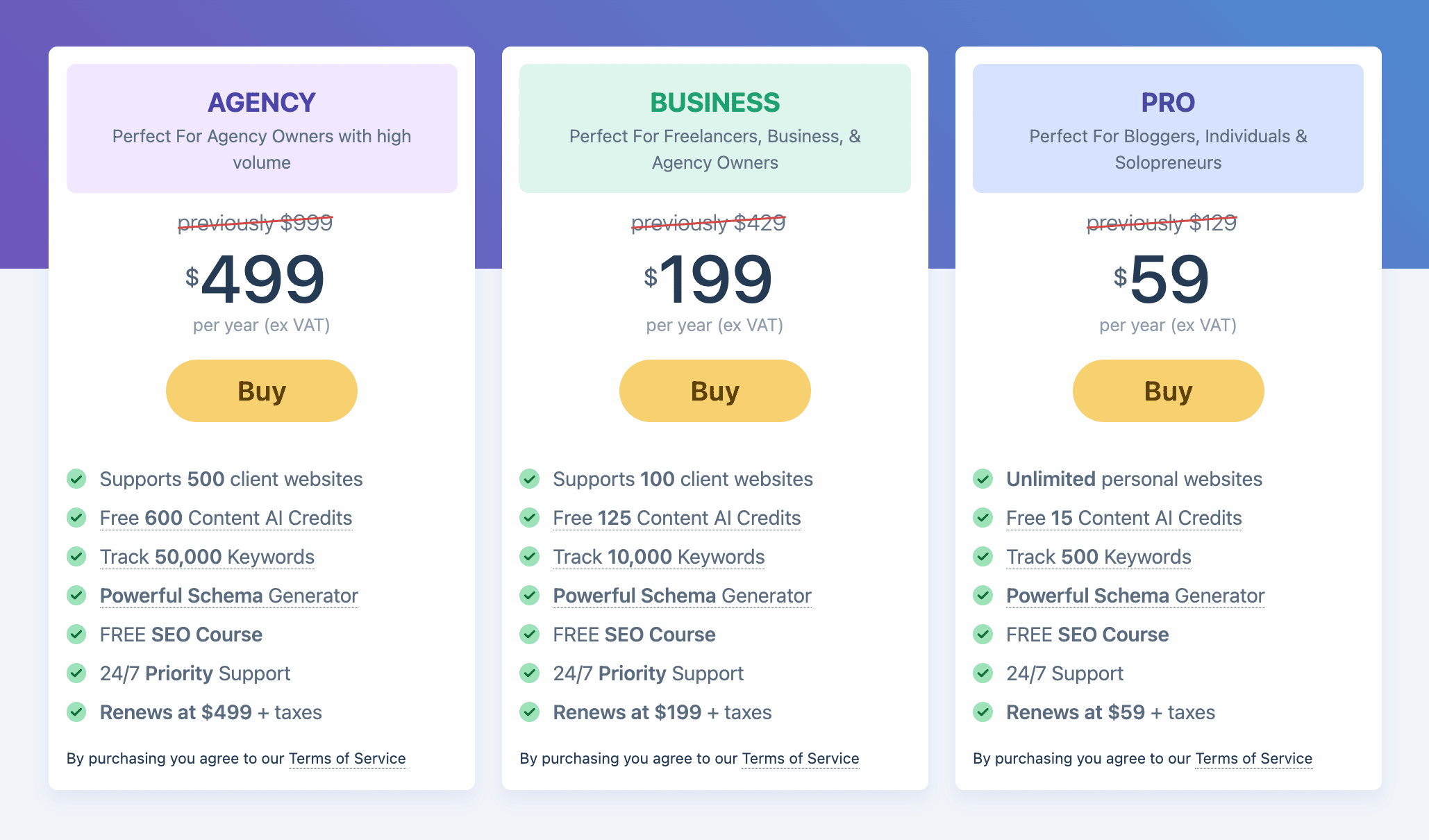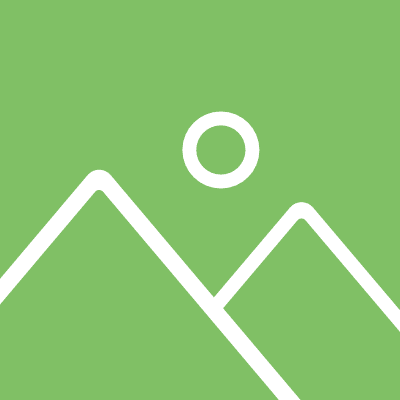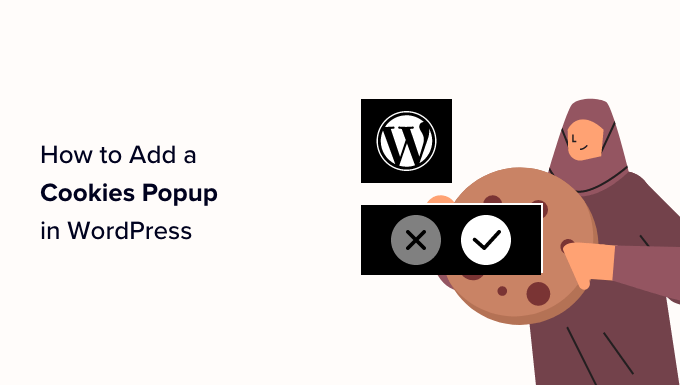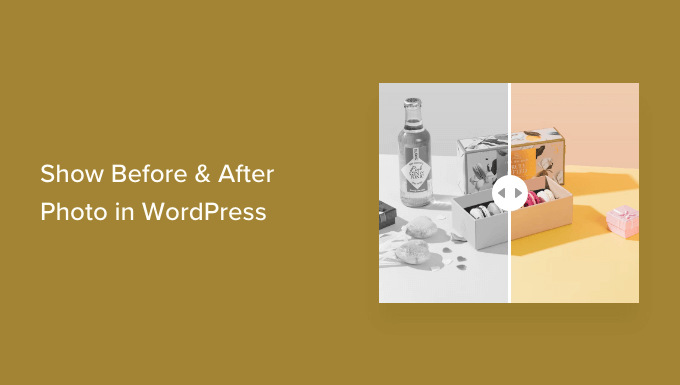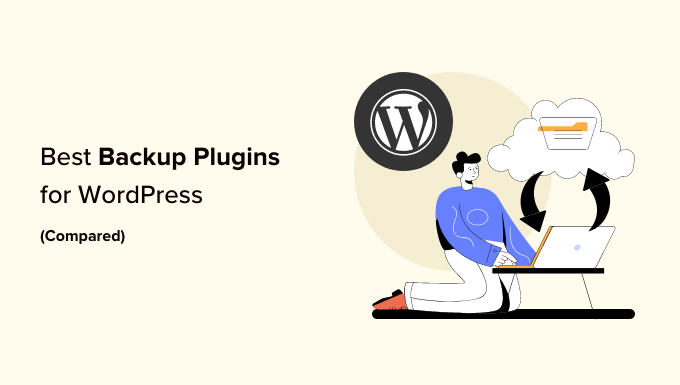How to Easily Convert Classic Blocks to Gutenberg in WordPress
Are you tired of your old content being stuck in classic blocks in WordPress? Upgrading to WordPress 5.0 or above can leave your posts and pages trapped inside classic blocks, making it difficult to edit and customize your content. But fear not! We have the solution for you.
In this article, we will show you how to easily bulk convert classic blocks into Gutenberg blocks on your WordPress site. With just a few simple steps, you’ll regain control and flexibility over your content, allowing you to create beautiful layouts for your posts and pages.
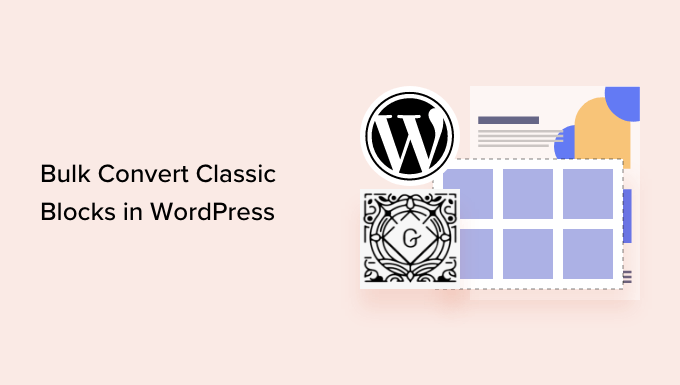
Why Convert Classic Blocks to Gutenberg Blocks?
If you’ve been blogging on WordPress for a while, chances are some of your posts were created using the older classic editor. These posts now appear inside the Classic block in the new WordPress content editor.
By converting classic blocks into individual Gutenberg blocks, you’ll have more control and flexibility over your content. You can easily edit your posts by working with individual blocks and take advantage of the customization options available for each block in the sidebar on the right.

This allows you to effortlessly edit content within the block editor while creating stunning layouts for your posts and pages.
Method 1: Convert Classic Block to Gutenberg Using Default Settings
If you only need to convert a single post or page from classic block into individual blocks, this method is perfect for you. Here’s how to do it:
- Edit the post or page you want to convert by going to
Posts » All Postsin your WordPress dashboard and clicking on the ‘Edit (block editor)’ link. - In the Gutenberg editor, click on the ‘Convert to blocks’ button in the toolbar at the top of the Classic block.

- Done! The Classic block will now be converted into individual Gutenberg blocks. You can access block settings for each block from the right column.
Don’t forget to click the ‘Update’ button to save your changes.
Method 2: Bulk Convert Classic Block into Gutenberg Blocks
If you want to quickly convert all your old posts and pages from classic blocks into Gutenberg blocks, this method is for you. Here’s what you need to do:
- Install and activate the Convert to Blocks plugin.
- Edit any post or page that was written using the classic editor.
- Voila! The Classic block will be automatically converted into individual Gutenberg blocks.

Please note that the bulk conversion will not affect the layout of your posts on the front end, so your posts will still look the same on your WordPress website.

That’s it! Now you know how to easily convert classic blocks into Gutenberg blocks in WordPress. We hope this article has been helpful to you. If you want to learn more about WordPress SEO or discover the best contact form plugins, be sure to check out our other articles.
If you enjoyed this article, don’t forget to subscribe to our WpHolic YouTube Channel for WordPress video tutorials. You can also find us on Twitter and Facebook. Happy editing!