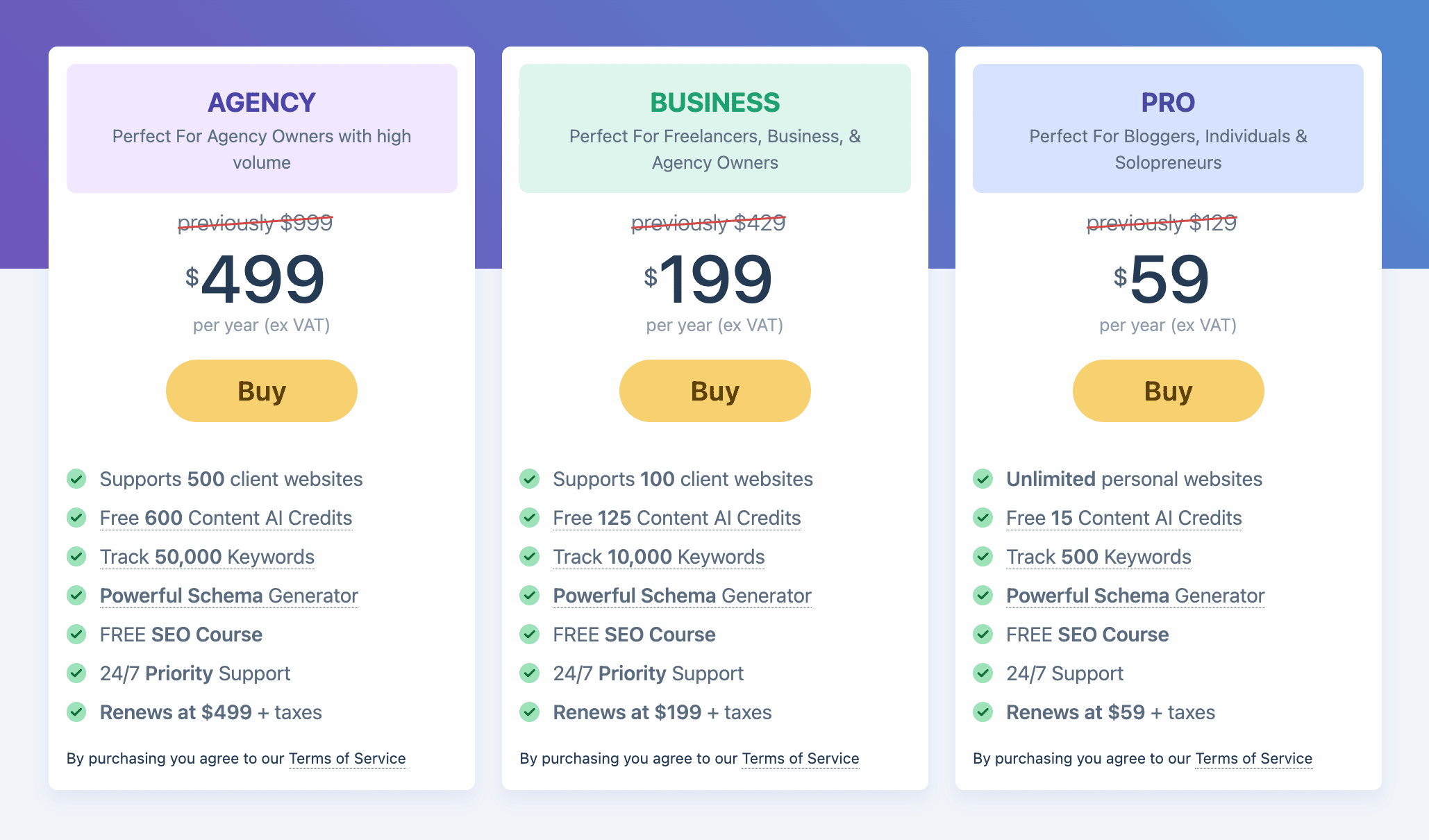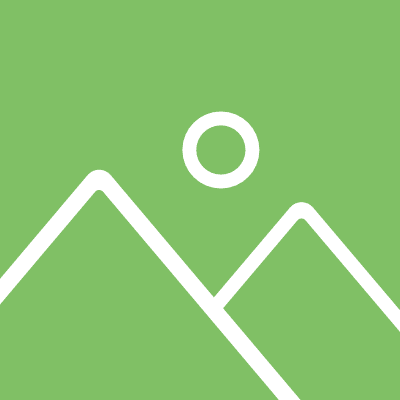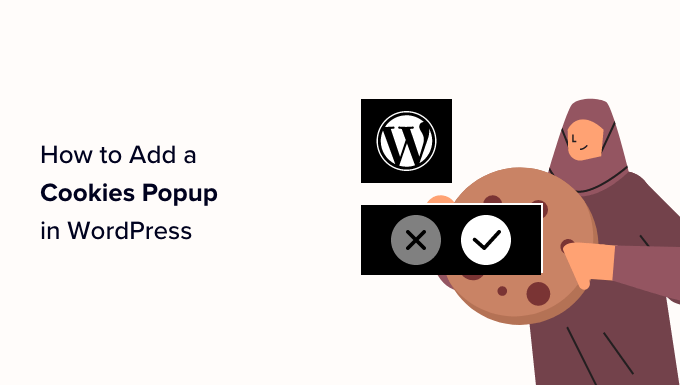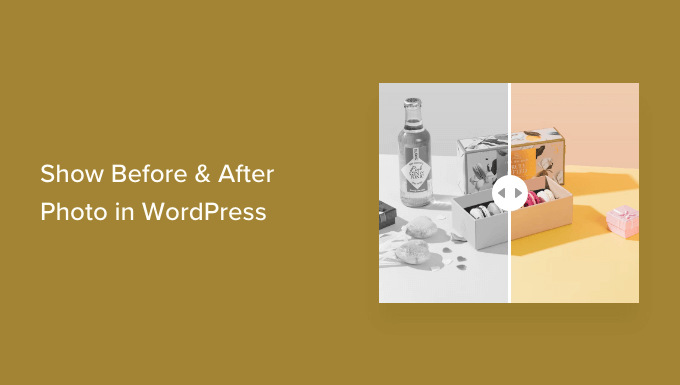The Secret to Growing Your Email List with Contact Forms in WordPress
Want to learn the secret to using contact forms to grow your email list in WordPress? Connecting contact forms to your WordPress website allows you to capture valuable leads and expand your email subscriber list. In this article, we’ll show you how to use contact forms to grow your email list in WordPress so you can get more customers.
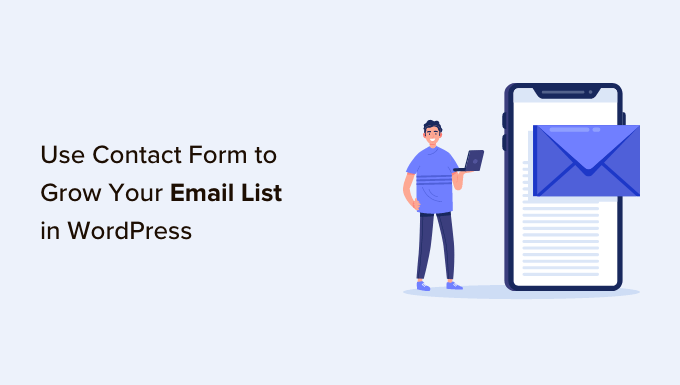
Why Using Contact Forms in WordPress is a Game Changer
If you’re not using WordPress to build your email list, you’re leaving money on the table. Emails are a great way to promote your products or services, build a loyal customer base, and increase your customer lifetime value.
Unlike other marketing channels, such as paid or organic social media, you own and control the content and list of subscribers. With email marketing, you can customize your email newsletter any way you want without being subjected to the unforgiving social media algorithm changes.
But why use contact forms to build your email list?
Contact forms on your WordPress site provide a secure and easy way for visitors to ask questions, book your services, or send feedback. They add legitimacy to your website, as many people see contact forms as a trust factor. The idea that you can reach out to them directly makes your business more trustworthy.
Additionally, you can capture their initial interest by allowing them to join your email newsletter. This allows you to stay in touch with them via email, which can lead to future revenue as you send targeted offers and promotions to an engaged audience. All you have to do is add a signup box at the bottom of the contact form, offering a subtle way to enhance your lead generation strategy and grow your list.
How to Create a Contact Form with WPForms in WordPress and Collect Email Subscribers
Adding a contact form in WordPress is easy and doesn’t require any coding! Follow these steps, and your form will be ready in no time.
1. Pick the Best Contact Form Plugin
For the best results, install and activate the free WPForms Lite plugin. With its easy drag and drop interface, you can have your form live in minutes.
2. Create a New Contact Form
Once WPForms is activated, go to WPForms ≫ Add New in your WordPress dashboard. Select the Simple Contact Form template, and you’re ready to go.
3. Add Email Signup Checkbox to Your Contact Forms
Under the Fields column, drag the ‘Checkboxes’ box to where you want to insert the signup option in the contact form. Customize the label and choices to align with your intent.
4. Connect Your Email List to WPForms
Connect your email marketing service, such as Constant Contact or Mailchimp, to WPForms. This allows you to automatically add new email subscribers to your chosen list.
5. Embed the Contact Form Into a Page
Add the contact form to a post or page on your WordPress website. Choose an existing page or create a new one, and customize your page to fit your needs. Publish your page, and you’re done!
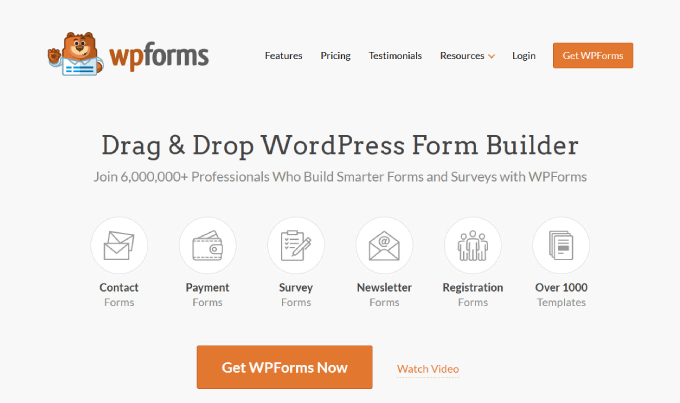
Congratulations, you’ve successfully created a contact form that collects email subscribers! But that’s not all.
Best Practices for Designing Your Contact Form
To maximize your success and get the most out of your contact forms, follow these best practices:
Make Your Form GDPR Compliant
Ensure your contact form is GDPR compliant by enabling GDPR enhancements in WPForms settings.
Configure Form Notifications
Set up form notifications to send subscribers confirmation emails and redirect them to other pages for more conversions.
Track Your Results
Use built-in user journey features in WPForms or install MonsterInsights for in-depth tracking and analysis.
Turn on CAPTCHA for Spam Protection
Protect your form from spammers by enabling CAPTCHA to prevent robot submissions.
Limit the Number of Fields
Maximize conversion rates by keeping your contact form concise, with fewer than five fields.
How to Grow Your Email List With Other Forms
Building a WordPress contact form is just one way to add new subscribers to your email list. Here are several other strategies to consider:
Pop-up Sign-up Form
Use pop-up signup forms to instantly grab visitors’ attention and encourage them to subscribe before leaving your website.
Sidebar Sign-up Form
Place a signup form in the sidebar for easy access on every page of your website.
Inline or After Post Sign-up Form
Place a signup form after a blog post or article to capitalize on readers’ interest and provide relevant offers.
By utilizing these various forms, you can maximize your email list growth and convert more readers into paying customers.
If you want to learn more about creating effective contact forms or growing your email list fast, check out our other resources on WpHolic.
Remember, the secret to growing your email list lies in the power of contact forms. Start implementing these strategies today and watch your subscriber count soar!