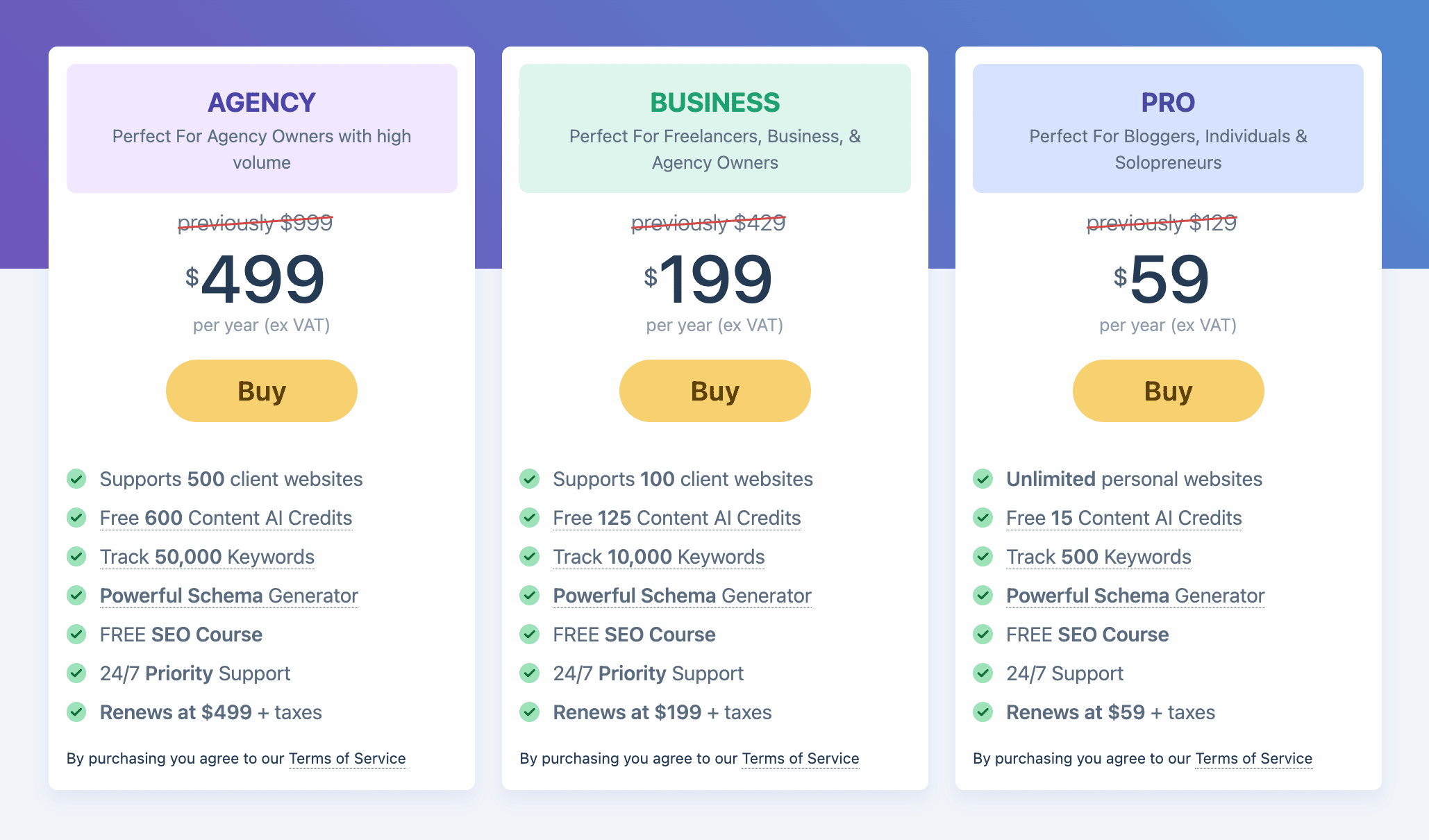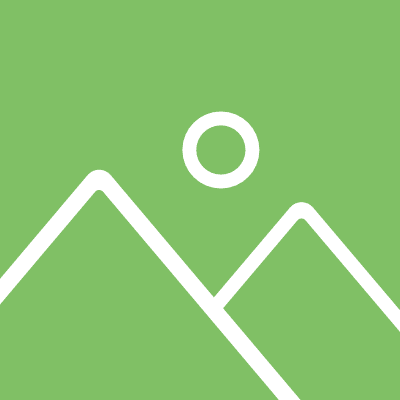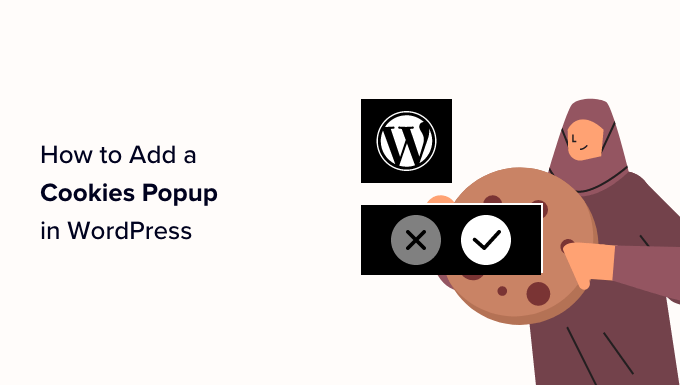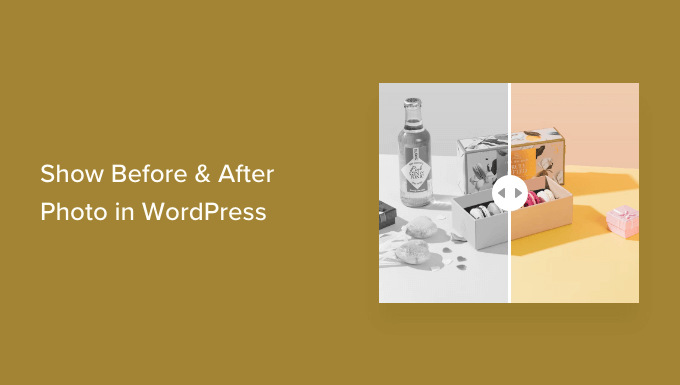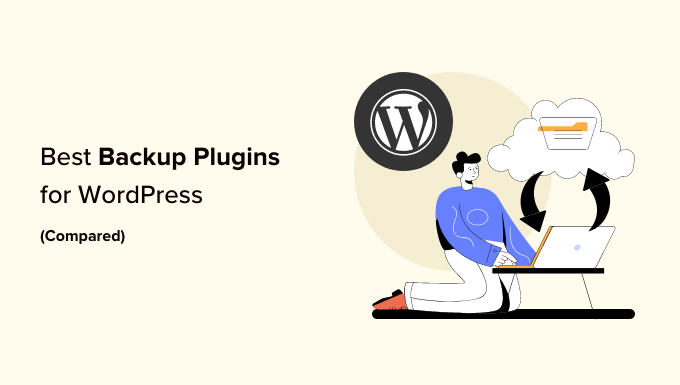How to Level up Your SEO Game with the SEO Writing Assistant in WordPress
Are you tired of creating content that gets lost in the vast abyss of the internet? Do you want to rank higher in search engines and attract more organic traffic to your website? Look no further! Introducing the SEO Writing Assistant, a powerful tool that will revolutionize your content optimization game.
What is the SEO Writing Assistant?
Created by Semrush, a renowned name in the world of search engine optimization (SEO), the SEO Writing Assistant is a content optimization tool that helps you fine-tune your content for top-notch SEO performance. It provides real-time suggestions to improve your content and boosts its overall SEO score.
Here’s how it works:
- You enter your focus keywords and the tool generates content templates based on the top 10 search results for that phrase.
- It suggests semantically related keywords to incorporate into your article.
- The tool evaluates the readability of your content based on competitor results.
- It helps you optimize your article headline for maximum SEO impact.
- You can adjust the article length to match the average length of top-ranking articles.
- Plagiarism checks can be performed seamlessly, right from your website.
- It even assists in maintaining a natural and casual tone throughout your content.
The SEO Writing Assistant is a game-changer that enables you to improve on-page SEO and enhance the writing style of your entire website. If you manage a multi-author site, it ensures that all authors adhere to the same SEO best practices.
Now, let’s dive into how to make the most of the SEO Writing Assistant in WordPress.
Setting Up the SEO Writing Assistant in WordPress
To get started, visit the Semrush SEO Writing Assistant website and click on the “Analyze my text” button. You’ll need to log in or create a free account. While a basic free account is available, upgrading to a paid Semrush subscription unlocks all the features (a free 7-day trial is available for paid plans).
Once logged in, you can use the SEO Writing Assistant directly from Semrush’s website. You can either type your content or import it from the web, specify target keywords, and select your target audience’s language and location.
However, for more convenience, you can also integrate the SEO Writing Assistant into your WordPress dashboard. Simply install and activate the Semrush SEO Writing Assistant plugin. Scroll down to the new “Semrush SEO Writing Assistant” section below the content editor on the post edit screen.
To access the full range of features, click the “Log in” link and sign in to your Semrush account. Grant permission when prompted to connect the plugin and your Semrush account.
Enhancing Your Content with the SEO Writing Assistant
With the plugin connected, you can now generate SEO recommendations for your article. Enter your target keywords manually or extract them from your text using the “Extract from text” button. If you need help in finding the right keywords, check out our beginner’s guide on keyword research for WordPress.
Click the “Get recommendations” button, and Semrush will analyze your content. It provides an overall score, readability and SEO scores, and detailed reports with suggestions for improvement. You can switch to a more comprehensive report by clicking the hamburger icon and selecting “Switch layout” from the menu.
The tool checks the top 10 search results for your keywords and generates a list of semantically related keywords to enrich your content. Already included keywords will be highlighted in green, and you can add missing keywords or expand your content accordingly.
To maintain a conversational tone throughout your article, the SEO Writing Assistant features a helpful “Tone of Voice” checker. It rates your content’s tone from formal to casual, with most articles falling somewhere in between. You’ll also receive a list of your most casual sentences that can be rewritten to strike the perfect balance.
And don’t forget about the power of internal and external links! The SEO Writing Assistant checks your article for optimal link placement, ensuring that your content follows best practices for SEO. It alerts you if you need to include more internal links or if you’re missing external links or links to your homepage.
To safeguard your website’s integrity, the SEO Writing Assistant comes equipped with a built-in Plagiarism Checker. It helps you ensure that your content is original and not duplicated from elsewhere. While the number of checks is limited, you can purchase additional checks if needed.
Achieving SEO Excellence with the SEO Writing Assistant
As you implement the suggestions provided by the SEO Writing Assistant, you’ll witness a gradual improvement in your overall score. The bar graph takes into account various parameters and suggestions from the plugin. Aim for every line on the chart to turn green, indicating better SEO rankings.
Occasionally, LSI (latent semantic indexing) keywords might be suggested that don’t fit your content. Feel free to ignore them rather than shoehorning them into your article. Remember, while SEO tools offer valuable recommendations, you ultimately know your audience best. Ensure that your content remains useful and engaging for them.
Tracking Your SEO Performance in WordPress
After using the SEO Writing Assistant for a while, you might be curious about its impact on your website’s search engine rankings. You can track your keyword rankings with tools like Semrush and keep an eye on your top-performing content with Google Analytics, conveniently brought into your WordPress dashboard using MonsterInsights.
We hope this guide has empowered you to leverage the SEO Writing Assistant to elevate your SEO efforts and attract more organic traffic. For more WordPress tips and tricks, remember to subscribe to our YouTube Channel and find us on Twitter and Facebook.
Now go forth and conquer the SEO world with the power of the SEO Writing Assistant! Remember, with great SEO comes great visibility and success for your website.
WpHolic – your ultimate resource for WordPress expertise.