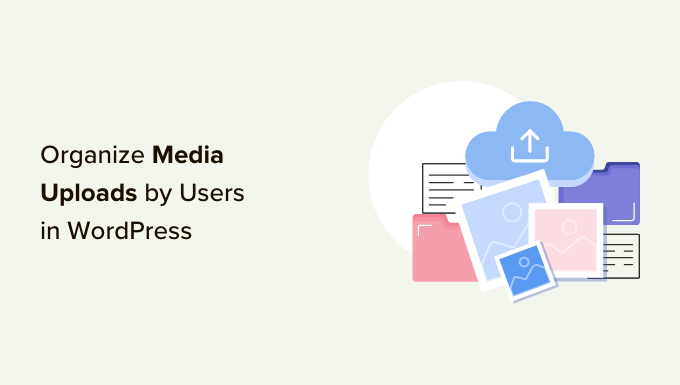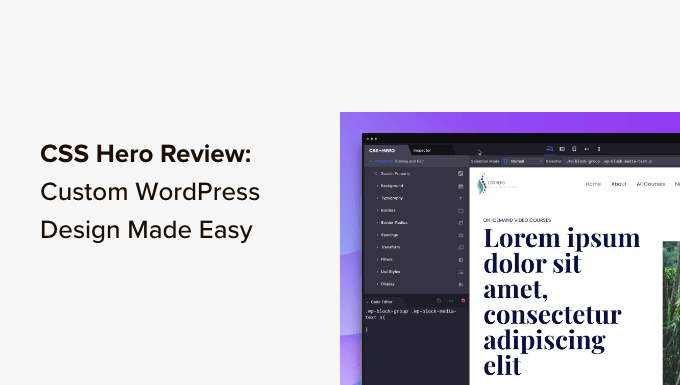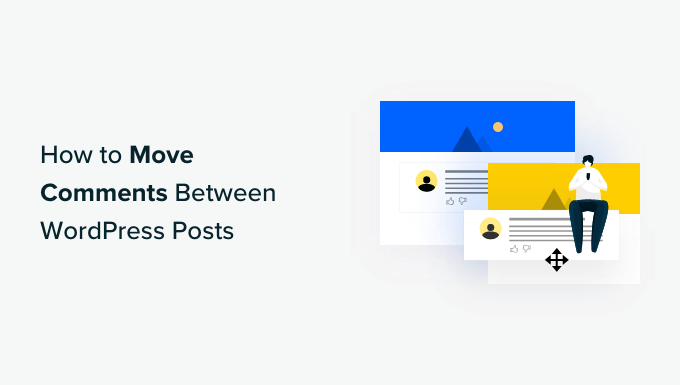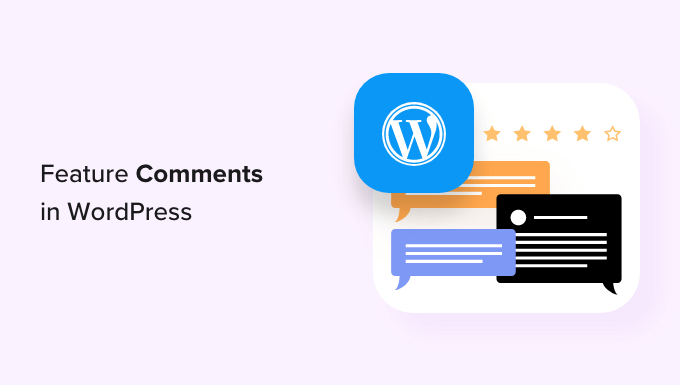Add Magic Links to Your WordPress Website for Hassle-Free Login
Are you tired of the hassle of remembering passwords for your WordPress website? Wouldn’t it be great if there was a way to log in without the need for passwords? Well, guess what? There is! In this article, we’ll show you how to add a passwordless login system to your WordPress website using magic links.
What Is Passwordless Login?
Passwordless login is a secure way for users to log in to your website without entering a password. Instead, they receive a special link in their email inbox that they can simply click to gain access to your site and their account. Magic links are the most common method of passwordless login.
Magic links are secure because they can only be used once and they expire after a certain period of time. Additionally, the link can only be found in the user’s email account, confirming their identity.
How to Add Passwordless Login in WordPress With Magic Links
First things first, you’ll need to install the Magic Login plugin on your WordPress website. Once activated, the plugin will automatically add a “Send me the login link” button to your standard login screen. This button allows users to sign in using their username or email address, and if they don’t remember their password, they can request a magic link instead.
If a valid account is found for the entered username or email address, the user will receive an email with a link to log in. The link will be active for a set period of time before expiring.
Configuring the Magic Link plugin is straightforward. You can access the plugin’s settings by navigating to “Settings” and then “Magic Login” in your WordPress admin sidebar. These settings include options to force magic login, add a magic login button to the standard login form, and adjust token lifespan and validity.
Why Choose Passwordless Login?
Passwordless login offers several benefits for both website owners and users. First, it eliminates the need for users to remember passwords, reducing the risk of weak or reused passwords. It also streamlines the login process, making it more convenient for users and potentially reducing abandoned shopping carts or support requests related to password issues.
Conclusion
Adding passwordless login to your WordPress website can greatly simplify the user experience and improve security. With the Magic Login plugin, you can effortlessly implement this feature and make logging in a breeze for your users.
If you want to learn more about WordPress or improve your website’s security, be sure to check out WpHolic for helpful resources and expert advice.
So why wait? Take the first step towards hassle-free login and give your users the convenience they deserve with passwordless magic links.