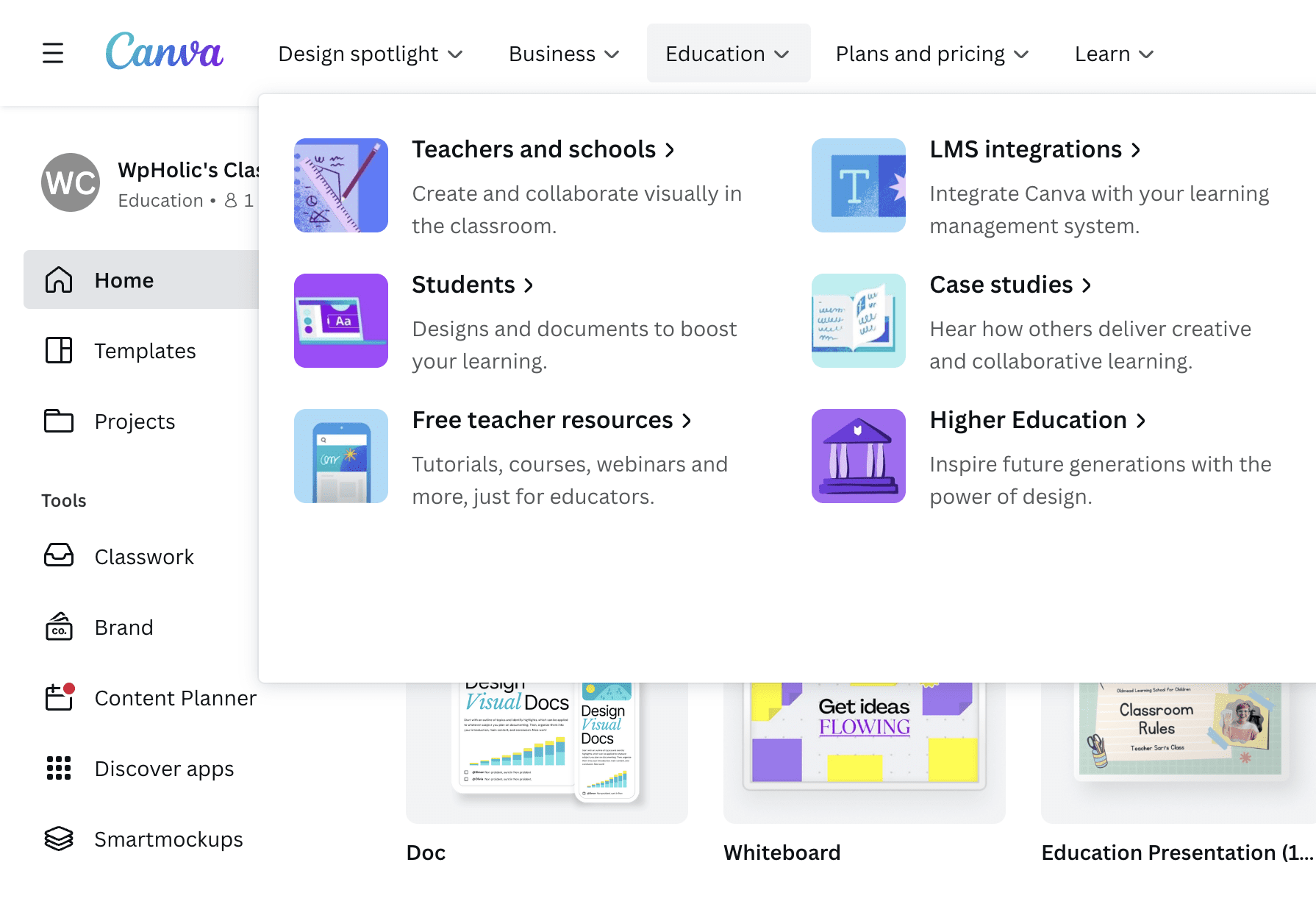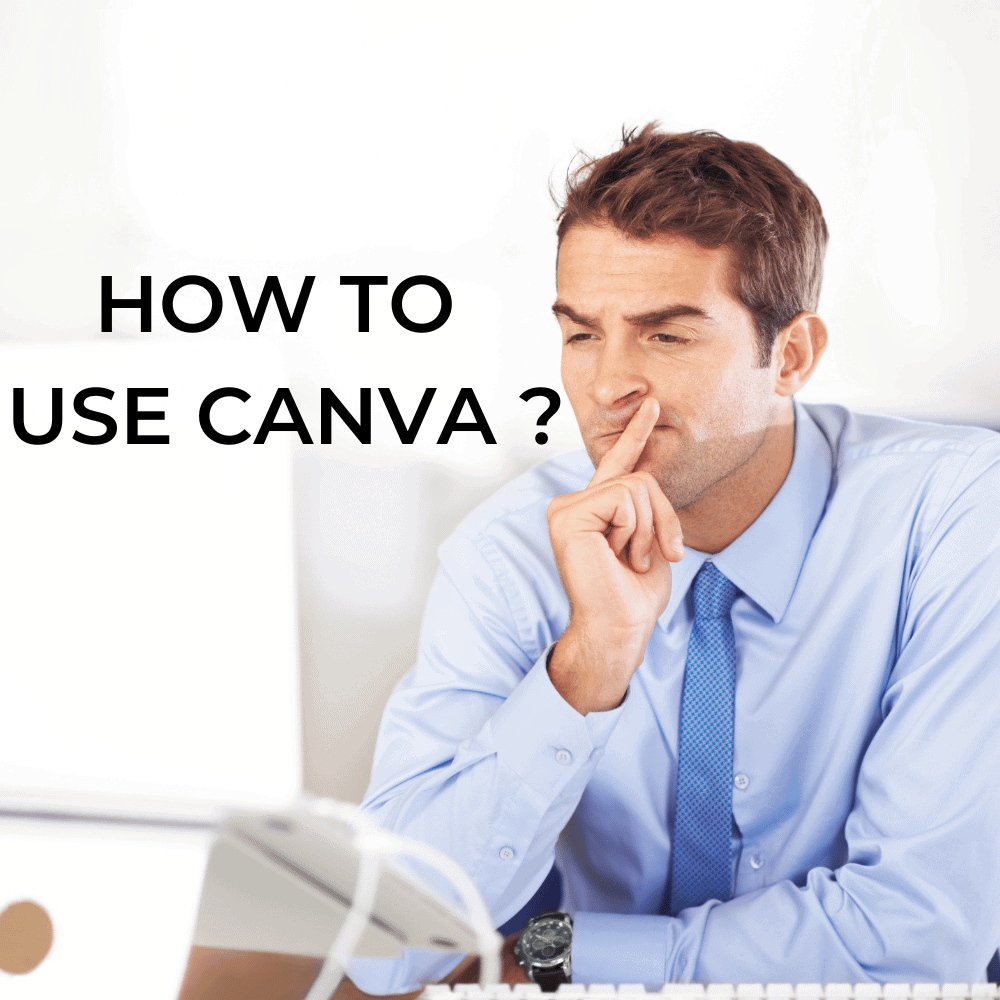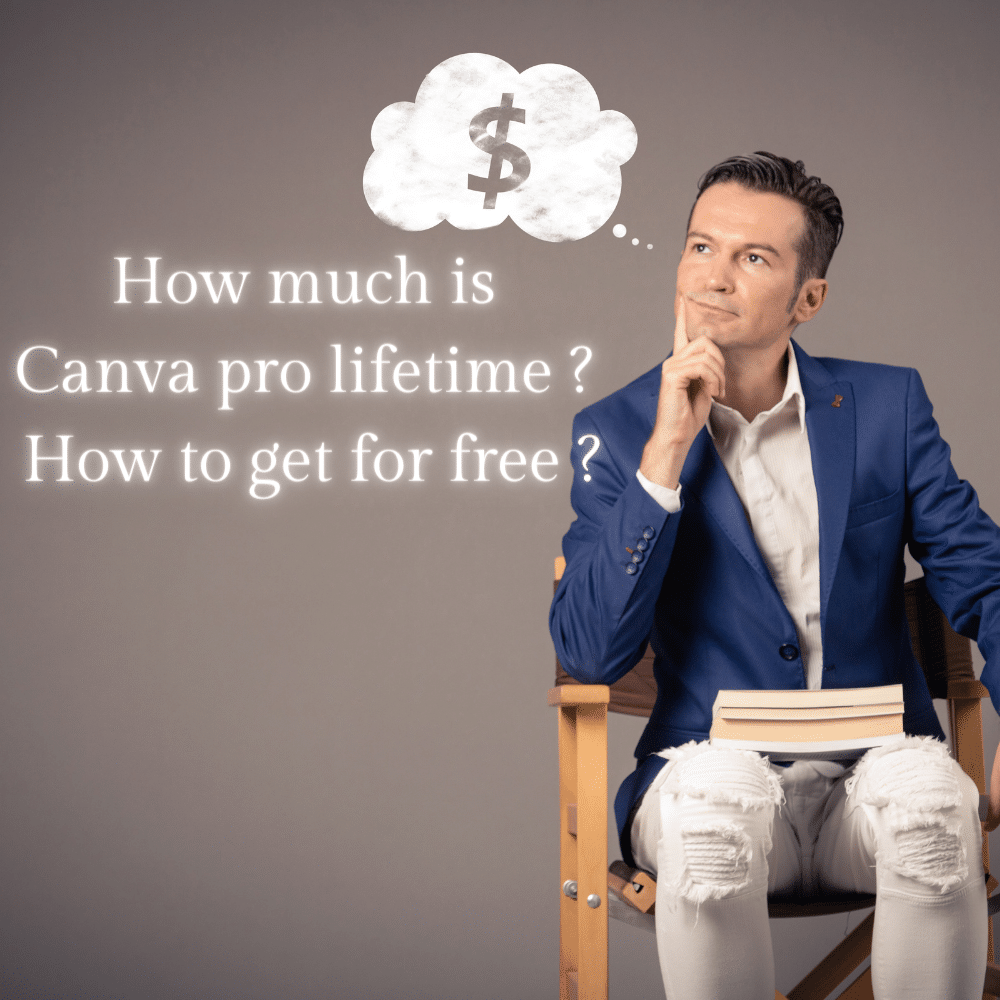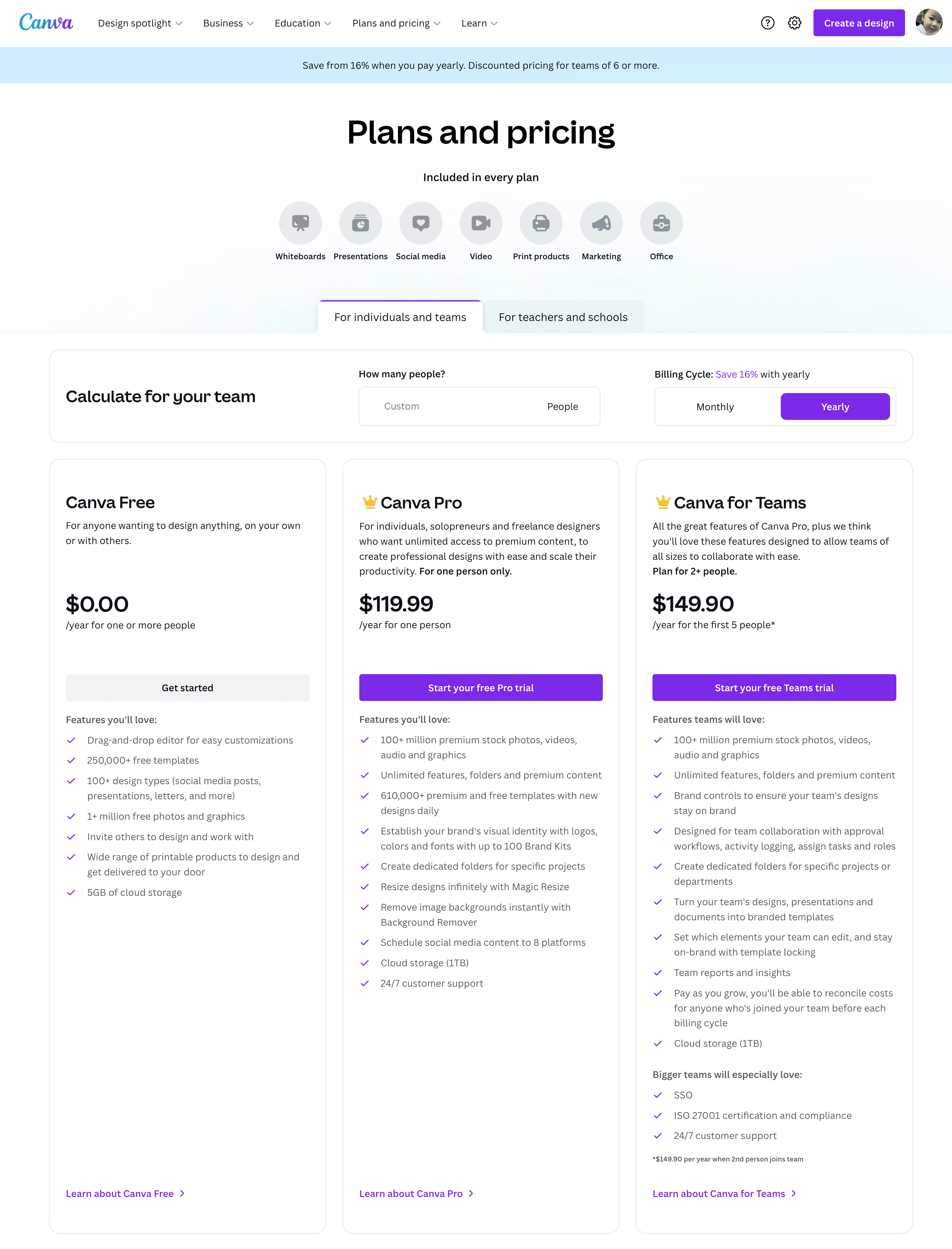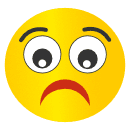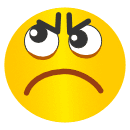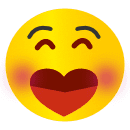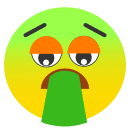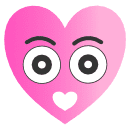Canva Contributor: 7 simple steps to make money
Canva Contributor uploads elements such as photos and graphics. Canva Creator publishes templates like presentations, social media posts, flyers, websites, and more.
As the program grew, Canva wanted to keep it simple. Therefore, Canva has renamed the program Canva Contributor to Canva Element Creator.
But have you ever asked: How to make money on Canva? Today WpHolic will have a tutorial on how to make money on Canva Contributor with only 8 steps
If you still do not know what Canva is, you can refer to our article:

However, this program has now been suspended due to the large number of registrations.
Details at: https://www.canva.com/contributors/
Don’t waste any more time, now we will show you how to make money with Canva Contributor step by step.
STEP 1: DOWNLOAD SAMPLE CSV
Sample CSV file helps you to upload thousands of Elements quickly, uploading elements with csv file will fill in more information.
To download the Sample Csv file, you can visit Canva’s link here : https://www.canva.com/creators/element

Click the Download sample csv button to download
Or you can download directly at the end of the article
STEP 2: OPEN FILE SAMPLE WITH GOOGLE SHEET
To easily edit this file we will open the newly downloaded file on Google Sheet. You can access the Google sheet link here
https://docs.google.com/spreadsheets
If you are not logged in, you can log in with your Google account (Gmail) then Click + to create a new spreadsheet.

Then click the Upload button to upload the csv file to Google Sheet. Click Browse and select the Sample Csv file to upload

Click Open With and select Google Sheets

So you have uploaded the Sample Csv file to Google Sheets, after opening it will have an interface like this and you have one more action to make a copy of this Sample Csv file. ( Click the File button and select Make A Copy to create a new file, this file for us to use in the step 4 )

STEP 3: RENAME ELEMENTS FILE
Rename Elements File in bulk by accessing the Folder containing the file. Press Control + A to select all folders, right click, select Rename.
This step is not necessary so you can skip it, but we still recommend renaming these elements.
STEP 4: GET THE NAMES OF ALL FILES IN A FOLDER
If you have thousands of elements how do you get the names of all the elements in just a few s ?
And this is how WpHolic did
First you need to get the directory path containing these element files. If on Windows, it’s very simple, just copy and finish, and on Macbook, you do the following:
Right click on any file in the folder and select Get info

Copy the path like the image below.

Once you have the link, copy it to your Chrome browser

So you have a list of the names of all the files. Here you press Control + A to select all and copy them.

Next, you access the Copy Of Sample file created in STEP 2
Create a new sheet then paste all the data we just copied on Chrome browser

Delete unnecessary information, here just keep the name of Elements

STEP 5: COPY FILENAME INTO THE FILENAME COLUM
Select the column containing the Elements name and then copy to paste it into the Sample Csv file

Paste the name of the file elements into the file name column, we get the following:

So we have copied all the filenames of the elements, in the Artist column to fix it to your liking. Here I am : WpHolic.
As for the : locale column, the default is en
The title & description column depends on the subject of elements, these two columns you can also set by related keywords or by interests. So what about the Keyword column, how to have the best set of keywords?
STEP 6: CREATE KEYWORD
To get the best and most relevant set of keywords in a very short time, you can visit the website below
Because the instructions need detail, I made a Video for those who find what I wrote too confusing. You can watch the video here
STEP 7: UPLOAD TO CANVA
At this point, everything is quite simple, everyone just need to upload it to Canva according to the instructions in my video above. Then wait for Canva to approve, if approved, you can start earning.
If you want to earn more money, go promote your profile page on different platforms.
IS IT EASY TO MAKE MONEY ON CANVA CONTRIBUTOR?
Making money online or making money on Canva Contributor has never been easy, everything depends on your ability: Design ability, ability to catch trends, ability to find keywords, titles, descriptions. However, if you always try and work hard, everything can be achieved.
Hope our article on making money on Canva Contributor will help you.
Any questions please leave comments below.