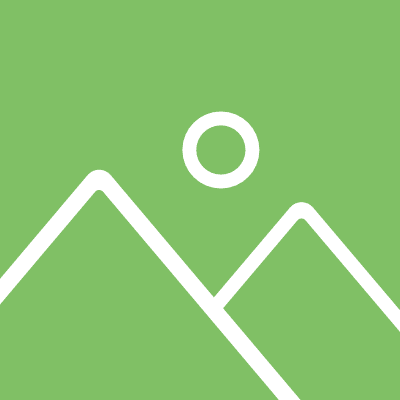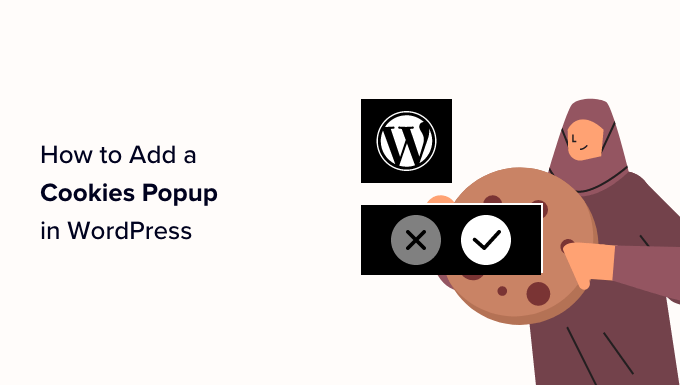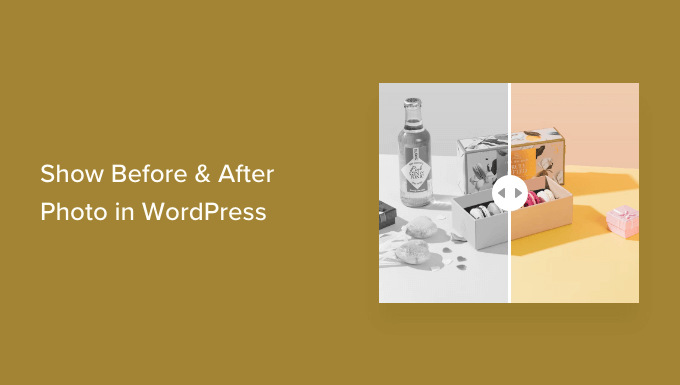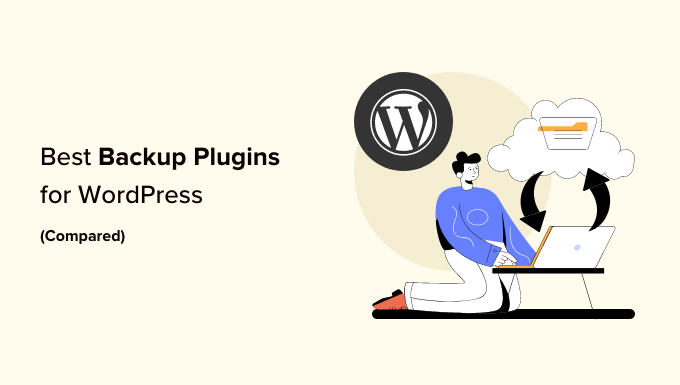Spice Up Your WordPress Website with CSS Animations
Do you want to make your WordPress website more engaging and eye-catching? Adding CSS animations can help you grab your visitor’s attention and highlight important content. Whether you want to highlight product features or encourage users to take action, CSS animations can make a big impact.
In this article, we’ll show you two easy methods to add CSS animations to your WordPress site. Let’s dive in!
Method 1: How to Easily Animate Any WordPress Block (Quick and Easy)
The easiest way to add CSS animations to your WordPress site is by using the Blocks Animation plugin. This free plugin allows you to add entrance animations, typing animations, and ticker-style effects to any block on your site.
To get started, install and activate the Blocks Animation plugin. Once activated, open any page or post in the WordPress block editor. Click on the block you want to animate and go to the ‘Block’ tab in the right-hand menu.
Expand the ‘Animations’ section, where you’ll find three options: Animations, Count Animations, and Typing Animations. Simply select the type of animation you want to add and choose from the available options.
You can preview the animation and adjust settings like delay and speed. Once you’re happy with the animation, click ‘Publish’ or ‘Update’ to make it live on your site.
Method 2: How to Add CSS Animations to Custom Pages (Recommended)
If you want more control and flexibility over your animations, we recommend using the SeedProd page builder plugin. With SeedProd, you can create stunning landing pages, sales pages, and more using a simple drag-and-drop editor.
To get started, install and activate the SeedProd plugin. Enter your license key, which you can find in your SeedProd account, to verify your key.
Now, go to SeedProd » Landing Pages and click ‘Add New Landing Page.’ Choose a template from the library that suits your needs. SeedProd offers over 180 beautiful templates organized into different categories.
After selecting a template, give your page a title and URL. Then, click ‘Save and Start Editing the Page’ to launch the SeedProd editor.
Drag and drop the Animated Headline block onto your page design. You can choose from different animation styles like ‘Highlighted’ and ‘Rotating’ to make your text stand out.
SeedProd also offers over 40 entrance animations that you can add to any block, section, or column. You can create engaging animated pages within minutes.
Once you’ve customized your animations and page design, click ‘Save’ and publish your page. Visit your WordPress website to see the CSS animations in action!
So there you have it! Two easy methods to add CSS animations to your WordPress site. With Blocks Animation and SeedProd, you can spice up your website and create a more engaging user experience.
If you want more tips and tutorials on WordPress, subscribe to our YouTube channel and follow us on Twitter and Facebook.