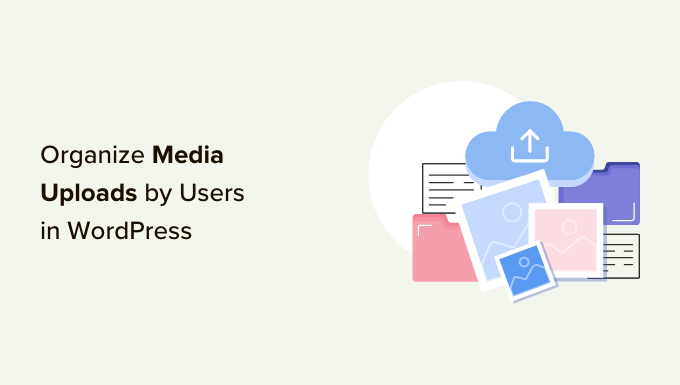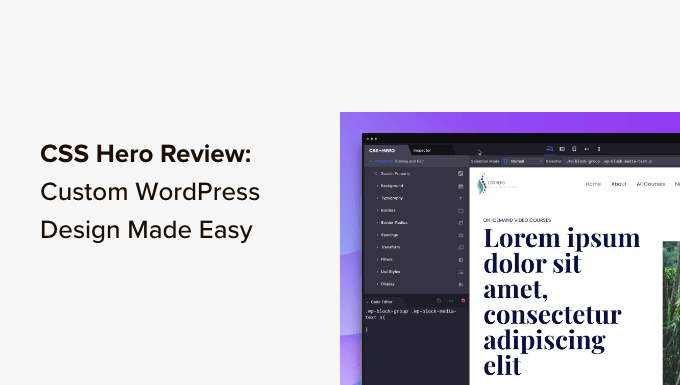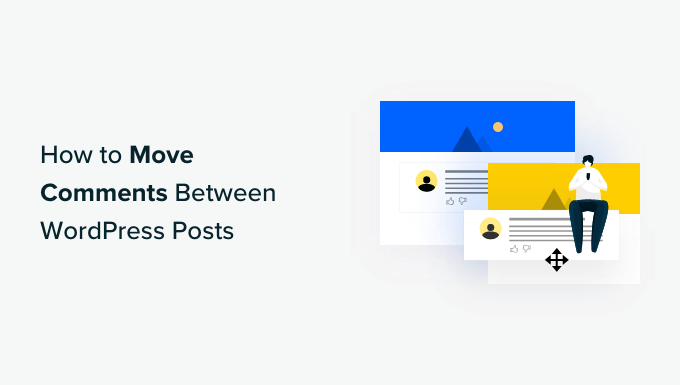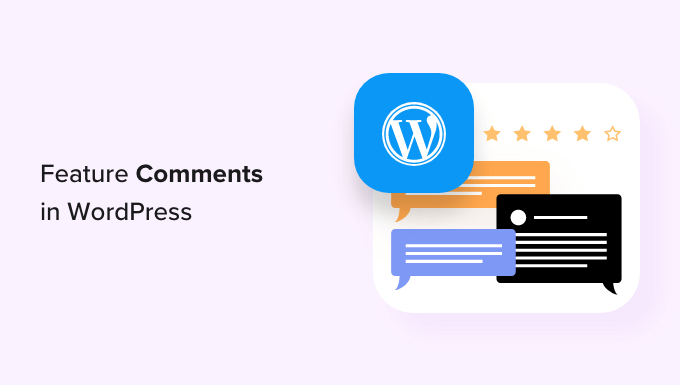Create a Web Directory in WordPress: The Ultimate Guide
Do you want to make money online with a web directory? Look no further! Creating a web directory in WordPress is an easy way to monetize user-generated content and generate passive income. In this guide, we’ll show you how to create a web directory step by step, and even how to accept payments for premium listings.
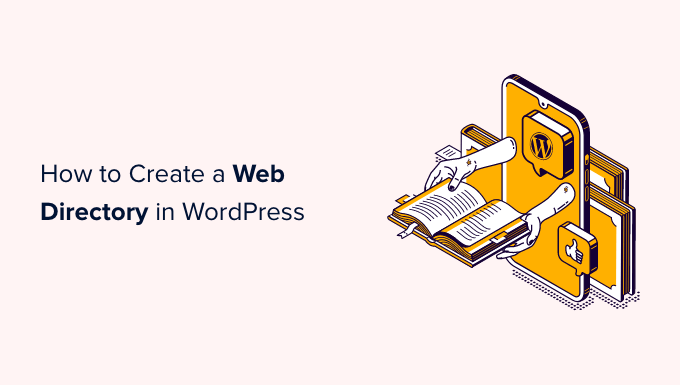
Why Create a Web Directory in WordPress?
A web directory is like a catalog that lists businesses or individuals. It provides useful information such as location, email address, and services offered. Popular examples include Yellow Pages, Angi, and Yelp. Web directories help people find what they’re looking for by dividing content into topics, categories, tags, and interests.
Web directories are not only a popular online business idea, but also a great way to make money online from user-generated content.
Method 1: Create a Directory Using Business Directory Plugin (Recommended)
The easiest way to create a web directory is by using the Business Directory plugin. This plugin has all the features you need, including organizing listings, accepting payments, and more. First, install and activate the plugin. Then, set up your directory pages by following the plugin’s on-screen instructions.
Customize the directory listing form and create business categories to help visitors browse your directory. Now, visitors can create and submit listings, which you can manually approve. You can even create listings yourself for affiliate marketing partners.
To accept payments, upgrade to the premium version of the plugin and set up a payment gateway like Authorize.net. Create payment plans and start earning money from your directory listings.
Method 2: Creating a WordPress Directory with Formidable Forms
Another option is to create a web directory using Formidable Forms. This powerful form builder plugin allows you to create various forms, including business directories. Install and activate the Formidable Forms plugin, along with the required addons.
Create a form to collect data for your directory. Customize the form fields and add payment actions if you want to charge visitors for listings. Publish the form on a page or post and add it to your WordPress navigation menu.
Build your web directory using Formidable Views, which allows you to display user-submitted data on your website. Customize the directory layout and design, and add parameters such as images. Publish the views and add them to your pages or posts using shortcodes.
Bonus: Add a Review Feed to Your Business Directory
To enhance your business directory, consider adding customer reviews. Smash Balloon’s Reviews Feed Pro plugin allows you to display reviews from platforms like Yelp, Facebook, Google, and more. This plugin seamlessly integrates with your WordPress theme and fetches new reviews automatically, keeping your directory up to date.
Creating a web directory in WordPress is a fantastic way to make money online. Follow our step-by-step guide and start monetizing user-generated content today. For more helpful WordPress tips, subscribe to our WpHolic YouTube Channel and follow us on social media.